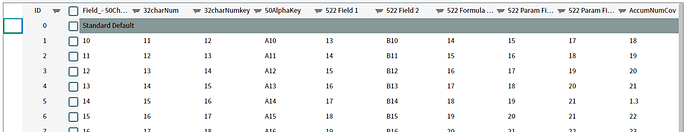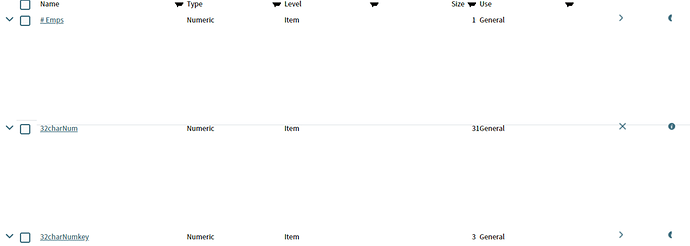Posted 8 November 2020, 3:55 am EST - Updated 3 October 2022, 3:16 pm EST
Hi,
We have React JS application installed using create-react-app with NPM package installed as @grapecity-all package.
we have created the table with FlexGrid and data’s are binded with the ItemSource(Collection View). We have licences and created distribution key also that key also included in Code but when i run the solution in Dev Envirinment its working fine but aftre creating the build file when i check that build file in testing environment its not not rendered properly. Any fix?
Attaching screenshot for your reference.