Posted 18 June 2020, 9:43 am EST - Updated 3 October 2022, 4:07 pm EST
I am currently working on a flexgrid with formatted cells that is aggregated. On initial load, it is showing the total values of the column (aggregate=‘Sum’). However, when I change the value of one cell on that column, the column footer does not update. Kindly refer to the attached screenshots: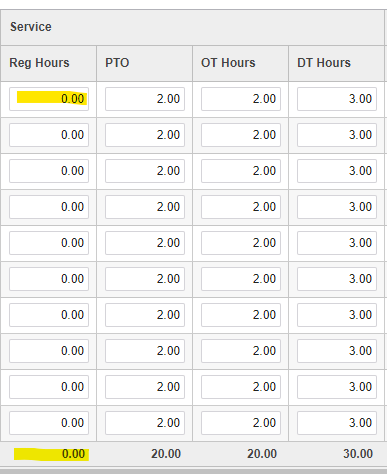
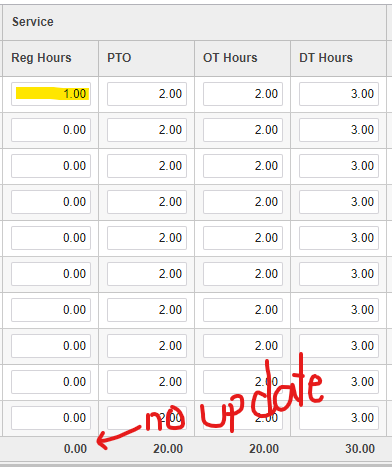
itemFormatter code:
formatInputCells(grid: WjFlexGrid) {
grid.formatItem.addHandler((s, e: wjcGrid.FormatItemEventArgs) => {
if(e.panel.cellType === 1 && e.col > 4) {
let html = e.cell.innerHTML;
e.cell.innerHTML = "<input type='number' value='"+ html +"'>";
wjcCore.setCss(e.cell, {
display: 'table',
tableLayout: 'fixed',
padding: 0 // TFS 334754
});
wjcCore.setCss(<HTMLElement>e.cell.children[0], {
height: '24px',
width: '80px',
margin: '5px 8px',
textAlign: 'right',
border: '1px solid rgb(213, 212, 217)',
borderRadius: '2px',
color: 'rgb(33, 33, 33)',
padding: '5px 4px'
});
}
});
}

