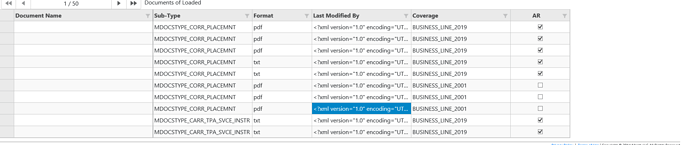Posted 5 February 2020, 11:52 pm EST - Updated 3 October 2022, 5:39 pm EST
Hi Team,
I am displaying a grid using flex grid but the grid is smaller than the space available. So there is a wide empty space on the right side of the grid. How do I make it take the entire available space . Also the available space changes because I have another
<div class = "row">
<div class="col-2" [ngClass]="(showorhidestyle)? 'show': 'hide'" #filtersection>
<span>4</span>
</div>
<div class="col-10">
<div>
<wj-collection-view-pager
headerFormat="Page {currentPage:n0} of {pageCount:n0}"
[cv]="source">
</wj-collection-view-pager>
<span>{{currentresultcount}} Documents of {{totalResultCount}} Loaded</span>
<wj-flex-grid [itemsSource]="source" [frozenColumns]="1" #grid >
<wj-flex-grid-filter (filterApplied)="cntFilter.updateEditor()" #gridFilter>
</wj-flex-grid-filter>
<wj-flex-grid-column
[width]="'3.5*'"
header="Document Name"
binding="documentNm" [isReadOnly]="true">
<ng-template wjFlexGridCellTemplate [cellType]="'Cell'" let-item="item">
<a href="#" (click)="linkClick(item)">{{item.documentNm}}</a>
</ng-template>
</wj-flex-grid-column>
<wj-flex-grid-column
[width]="'2.5*'"
header="Sub-Type"
binding="documentSubTypeCd.code">
</wj-flex-grid-column>
<wj-flex-grid-column
[width]="'1.5*'"
header="Format"
binding="fileExtension"
>
</wj-flex-grid-column>
<wj-flex-grid-column
[width]="'2.5*'"
header="Last Modified By"
binding="documentDate">
</wj-flex-grid-column>
<wj-flex-grid-column
[width]="'2.5*'"
header="Coverage"
binding="products[0].coverageCd.code">
</wj-flex-grid-column>
<wj-flex-grid-column
[width]="'1.5*'"
header="AR"
binding="clientReadyIn">
</wj-flex-grid-column>
</wj-flex-grid>
</div>
</div>
</div>