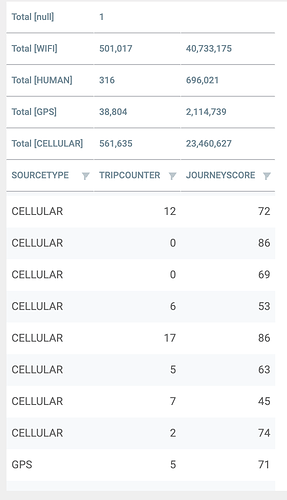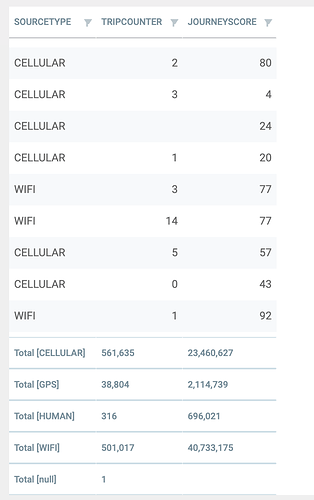Posted 8 July 2021, 6:13 am EST
HTML
<div class="flexGridContainer" >
<wj-flex-grid #flexGrid
[itemsSource]="itemsSource"
[itemFormatter]="itemFormatter"
[headersVisibility]="1"
[isReadOnly]="true"
[stickyHeaders]="true"
[autoGenerateColumns]="false"
[itemFormatter]="itemFormatter"
(loadedRows)="onGridLoaded()"
(click)="applySort($event)">
<wj-flex-grid-column *ngFor="let col of columns"
[allowDragging]="None"
[binding]="'id"
[isRequired]="false"
>
</wj-flex-grid-column>
<wj-flex-grid-filter></wj-flex-grid-filter>
</wj-flex-grid>
</div>
.ts
appendStaticRows() {
const { data, alignTop } = this.rowMetaData;
data.forEach((item, index) => {
let row = new Row(item);
if ( alignTop ) {
this.flexGrid.columnFooters.rows.clear();
this.flexGrid.columnHeaders.rows.unshift(row );
console.log(index);
} else {
this.flexGrid.columnHeaders.rows.length > 1 ?
this.flexGrid.columnHeaders.rows.splice(0, data.length) : (() => {})();
this.flexGrid.columnFooters.rows.push( row );
}
});
}