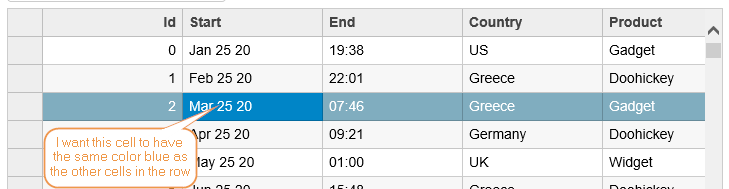Posted 21 April 2020, 4:16 am EST - Updated 3 October 2022, 4:37 pm EST
Hi there!
I am currently evaluating Wijo FlexGrid to possible use in our project.
I am using SelectionMode.Row in the FlexGrid, but it still shows the selected cell. In some of my grids in my project I want to display the selected cell the same as the other cells in the row (It shouldn’t use css-class wj-state-selected but wj-state-multi-selected).
Is that somehow possible?
Céphas