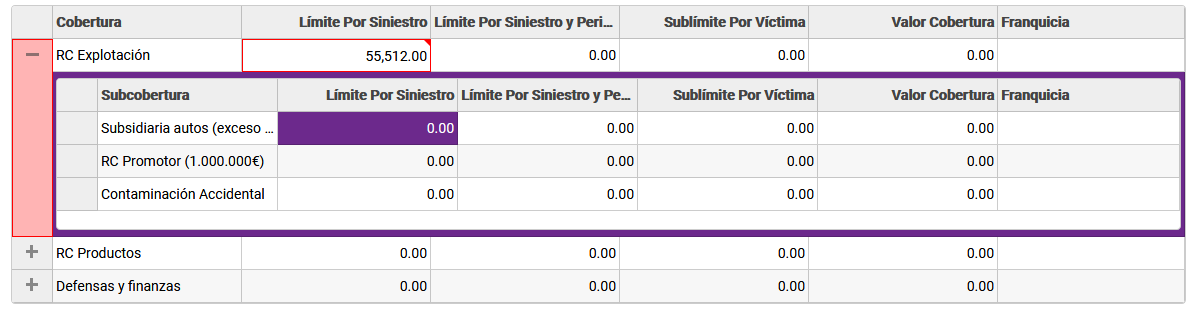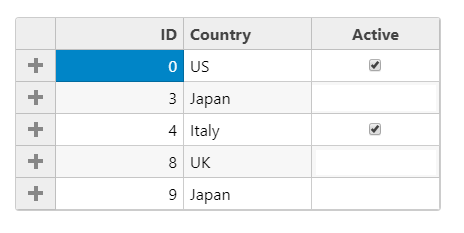Posted 6 May 2020, 9:26 am EST
- Updated 3 October 2022, 4:24 pm EST
Another question I forgot would be if you can do a CollectionView in a Grid rowDetails
<wj-flex-grid #limitCovers
[(itemsSource)]="gridLimits">
<wj-flex-grid-column [binding]="'name'" [header]="'Cobertura'" [isReadOnly]="true" [width]="'*'"></wj-flex-grid-column>
<wj-flex-grid-column [binding]="'limitClaim'" [header]="'Límite Por Siniestro'" [format]="'n2'" [width]="'*'"></wj-flex-grid-column>
<wj-flex-grid-column [binding]="'limitClaimPeriod'" [header]="'Límite Por Siniestro y Periodo'" [format]="'n2'" [width]="'*'"></wj-flex-grid-column>
<wj-flex-grid-column [binding]="'sublimitVictim'" [header]="'Sublímite Por Víctima'" [format]="'n2'" [width]="'*'"></wj-flex-grid-column>
<wj-flex-grid-column [binding]="'valueCover'" [header]="'Valor Cobertura'" [format]="'n2'" [width]="'*'"></wj-flex-grid-column>
<wj-flex-grid-column [binding]="'franchise'" [header]="'Franquicia'" [width]="'*'"></wj-flex-grid-column>
<wj-flex-grid-column [binding]="'country'" [header]="'País'" [width]="'*'" *ngIf="formGroup.get('components').get('territorialScope').value == 6"></wj-flex-grid-column>
<ng-template wjFlexGridDetail let-item="item"
[detailVisibilityMode]="'ExpandSingle'"
[rowHasDetail]="rowHasDetailFn">
<wj-flex-grid #limitSubcovers
[itemsSource]="getSubcovers(item.id)">
<wj-flex-grid-column [binding]="'name'" [header]="'Subcobertura'" [isReadOnly]="true" [width]="'*'"></wj-flex-grid-column>
<wj-flex-grid-column [binding]="'limitClaim'" [header]="'Límite Por Siniestro'" [format]="'n2'" [width]="'*'"></wj-flex-grid-column>
<wj-flex-grid-column [binding]="'limitClaimPeriod'" [header]="'Límite Por Siniestro y Periodo'" [format]="'n2'" [width]="'*'"></wj-flex-grid-column>
<wj-flex-grid-column [binding]="'sublimitVictim'" [header]="'Sublímite Por Víctima'" [format]="'n2'" [width]="'*'"></wj-flex-grid-column>
<wj-flex-grid-column [binding]="'valueCover'" [header]="'Valor Cobertura'" [format]="'n2'" [width]="'*'"></wj-flex-grid-column>
<wj-flex-grid-column [binding]="'franchise'" [header]="'Franquicia'" [width]="'*'"></wj-flex-grid-column>
<wj-flex-grid-column [binding]="'country'" [header]="'País'" [width]="'*'" *ngIf="formGroup.get('components').get('territorialScope').value == 6"></wj-flex-grid-column>
</wj-flex-grid>
</ng-template>
</wj-flex-grid>
It would be to change the getSubcovers(item.id) for a CollectionView. My question is related to the getError that CollectionView has.