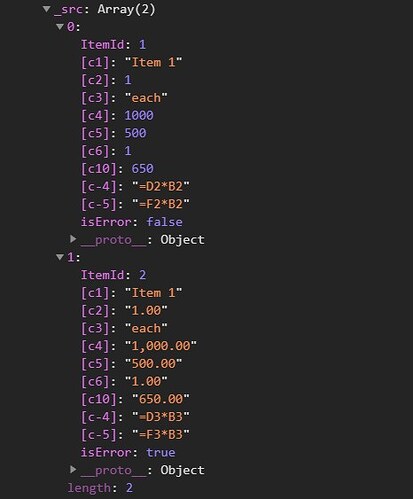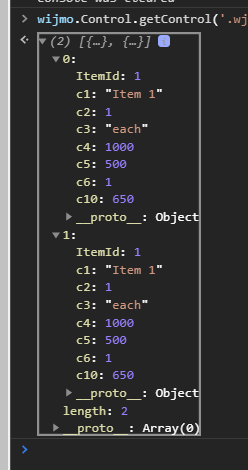Posted 21 August 2020, 9:30 am EST
Hi,
I am using FlexSheet grid in my application. I am facing issues when copy/pasting a row into another row in the grid. The Data gets copied perfectly but the styling isn’t.
So, for example, a number datatype column in row 1 (say 1000) gets copied to row 2 as “1,00.00”. I have custom grid validations which are failing because of this. Is there any way to copy the styling as well and if possible can you show a small sample code for the same.
- “Wijmo version consumed”
: 5.20183.568
Thank you.
Regards,
Chetan