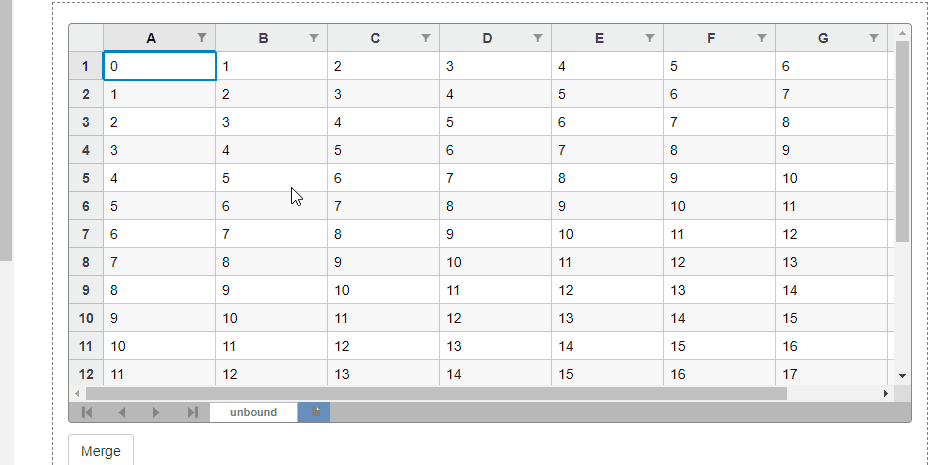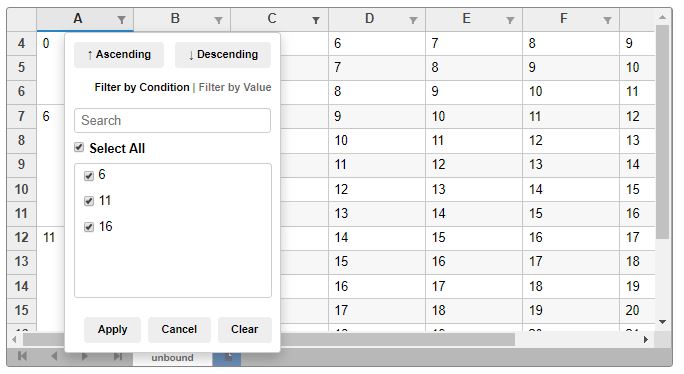Posted 26 July 2019, 6:33 am EST
I have a Flexsheet filter on a column which contains merged cells. When I open up the filter some of the entries are missing. This seems to be intermittent and only seems to occur after applying a filter on a different column. It can be fairly easily reproduced using https://www.grapecity.com/wijmo/demos/Grid/FlexSheet/CellMerging/purejs
- In column “A”, create some merged groups
- In any other column, select the filter icon and filter out several rows
- Select the filter icon for column “A”. The filter will now often not show all of the valid entries that exist and are still visible in column “A”.