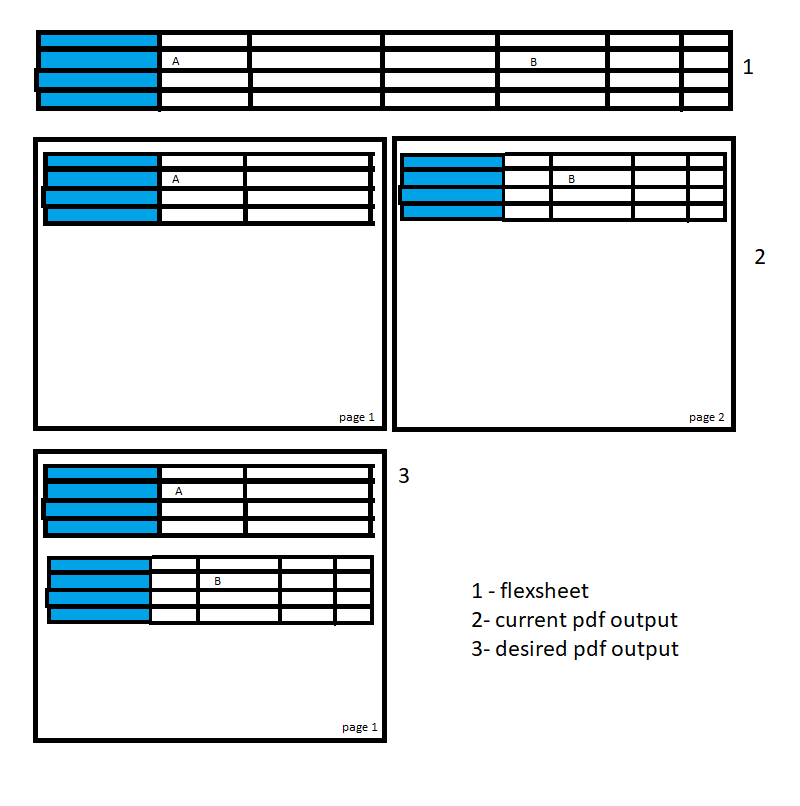Posted 17 July 2019, 1:15 pm EST - Updated 3 October 2022, 7:51 pm EST
I have a long row in a flexsheet that I want to print to a PDF. The PDF component does a great job keeping my row headers and row columns, but for long rows it splits it into two pages.
This is usually just fine by default, but a few worksheets I have are only a few rows talls, but many columns wide. I would like to show the broken up rows on one sheet still to save space on my report which is over 70 pages long (many flexsheets in a single workbook)
I don’t want to do this for every worksheet, so is there a way to accomplish this just for specific sheets in an array of flexsheets?