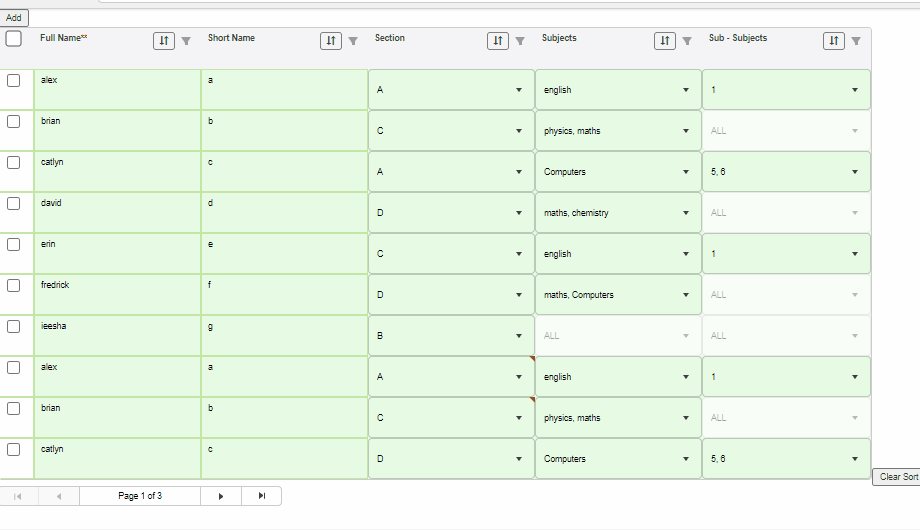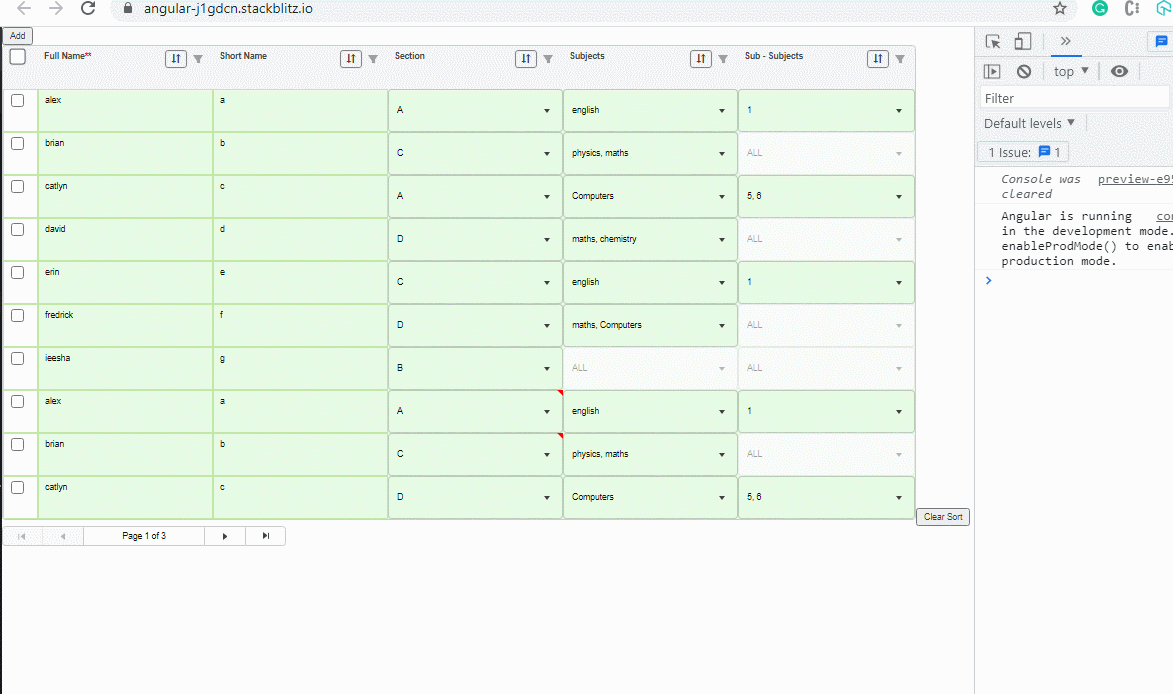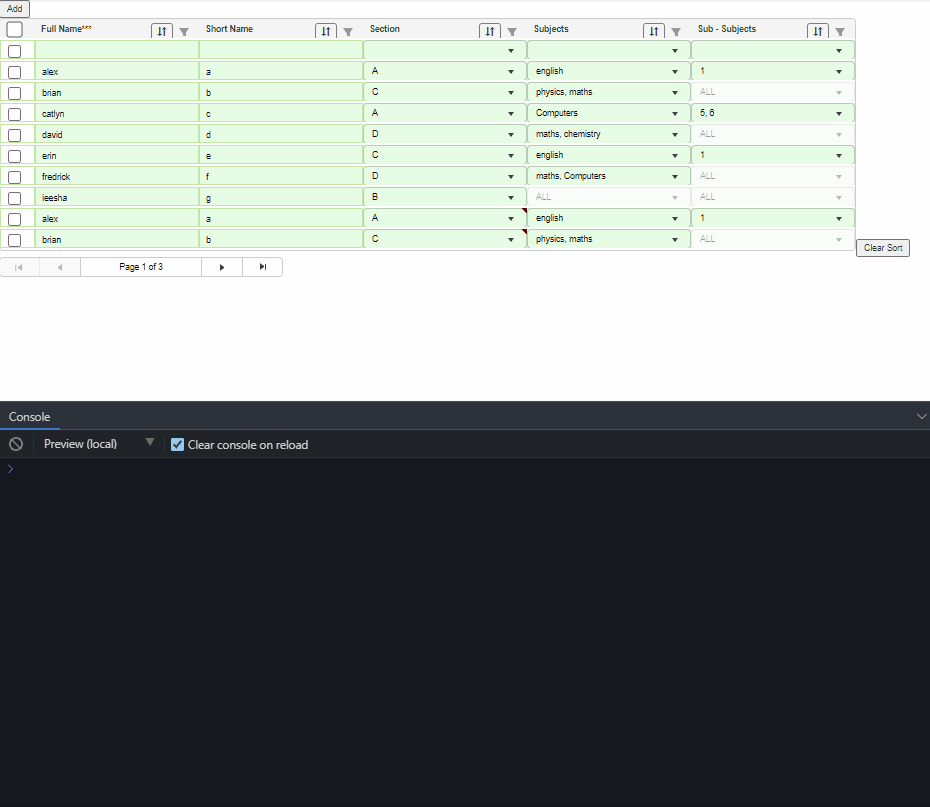Posted 25 October 2021, 6:27 am EST
Hi team,
If we use above mouseDown event we have to click on dropdown twice.
The red error message is taking time to appear because of which the focus is getting shifted or is lost.
Steps:
- select a value from section’s column.
- click on the drop down of subjects column before the red error message comes up.
- in this case, the focus goes out of the subject’s column cell.
- Even if we set the focus on cell explicitely but after selection of values the selected value does not get reflected on cell.
Repeat this process a number of time to make this issue visible. ( data should be around 20k)
OR
Could you provide us a check or condition that even after we are selecting a value from the drop down and it is not getting displayed in the input cell, then we should be able to explicitly show the value on the input box or the drop down should get closed. ?
Please provide solution asap.
Regards.