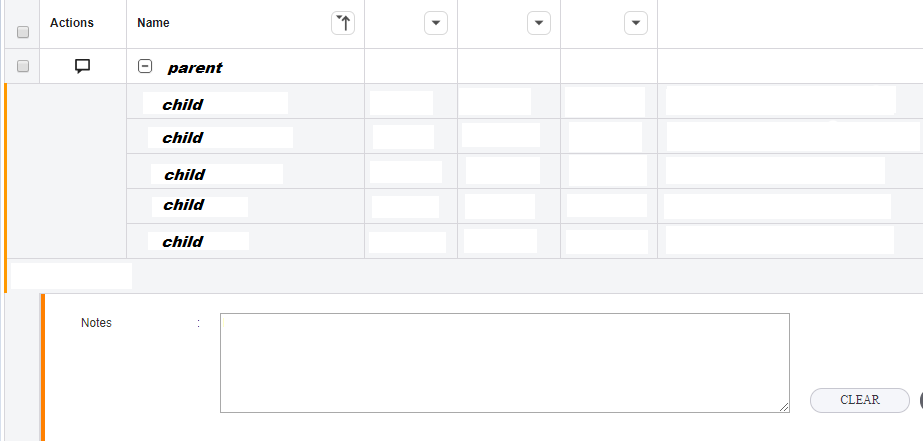Posted 14 September 2017, 11:48 am EST
Hello everyone
This is the design behavior.
When you use the childItemsPath property to show hierarchical data, the grid creates a tree made up of GroupRow nodes. Each node is a GroupRow with child items represented by other GroupRows.
Trying to show regular groups along with a tree like this would be very confusing at least.
If you think this makes sense, please provide a diagram showing what you would expect this grouped tree to look like. Regular groups with subtrees under each group? What if you had many levels of grouping? What if the hierarchical data contained child items that belonged to other groups?
I confess I can’t even picture what this would look like