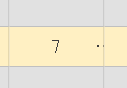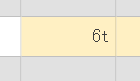Posted 13 December 2021, 8:14 am EST
Hi,
If I understand correctly, you are using the format item event to ad the additional node in the cell. If yes, then you may use the editRange property to determine if the grid is in edit mode, if yes, then simply skip adding the text node. You need to use code similar to the following:
grid.formatItem.addHandler((s, e) =>{
if(s.editRange && s.editRange.contains(e.row, e.col)){
// our edit mode cell, skip
return;
}
// perform normal operation and add required text node
const unitDom = document.createTextNode(`{unit}`};
e.cell.appendChild(unitDom);
});
If the issue persists, please share a sample that demonstrate the same so that we could investigate the root cause of the issue and assist you accordingly.
Regards
Sharad