Posted 26 November 2021, 2:36 am EST - Updated 3 October 2022, 12:14 pm EST
Hi,
I am using wijimo version 5.20192.631 and angularjs
Sample: https://jsfiddle.net/tvhaudev/5dc0qt18/63/
When adding a button column like the sample in the link above.
There is a situation where the button column is not showing enough like the blue frame below
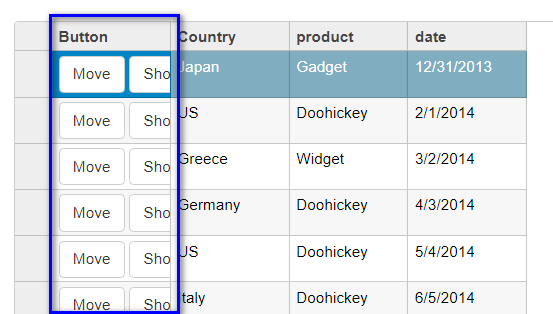
Is there any way to set autoSizeColumn so that the button column is fully displayed like the red frame of the image below?
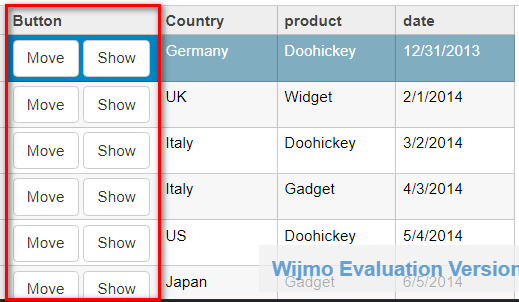
Note: The button name can be long or short.
please help.

