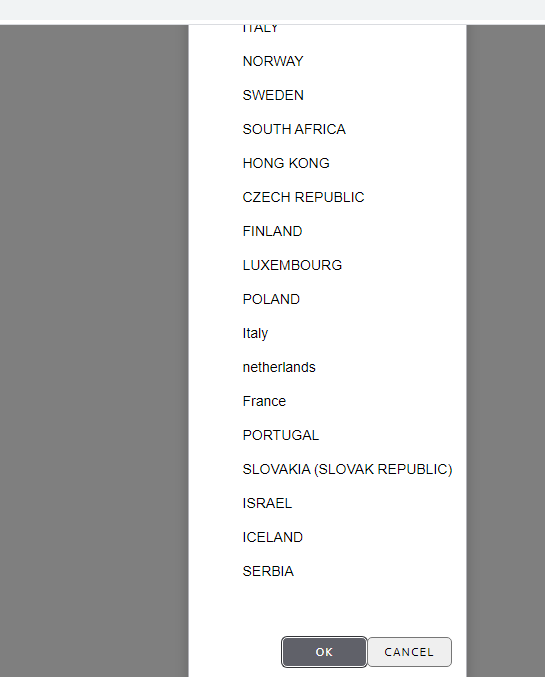Posted 3 November 2020, 4:48 pm EST - Updated 3 October 2022, 3:19 pm EST
How to bind data from the wijmo popup to wijmo flex grid cell update only cell
Posted by: bemes9226 on 3 November 2020, 4:48 pm EST
-
-
Posted 4 November 2020, 3:29 am EST
Hi,
While displaying the Popup, you can provide a callback to handle the result. In this handler, you can check whether the save button is clicked and update the cells data using the setCellData method of the FlexGrid. Please refer to the sample link below for reference:
https://stackblitz.com/edit/js-ugenj1
Regards,
Ashwin -
Posted 4 November 2020, 7:56 am EST
<wj-flex-grid-column
[header]=“‘Jurisdiction’”
[binding]=“‘Jurisdiction’”
[width]=“‘*’” [visible]=“columnDefinitionsByBinding[‘Jurisdiction’].visible”>
<ng-template wjFlexGridCellTemplate [cellType]=“‘Cell’” let-item=“item”>
handleResult(pp) {
debugger;
if (pp.dialogResult === “wj-hide-ok”) {
this.Jurisdiction = this.JurisdictionVal.selectedValue;
var row = this.flexGrid.selection.row;
var col = this.flexGrid.columns.getColumn(“Jurisdiction”).index;
this.flexGrid.setCellData(row, col, this.Jurisdiction);
}}
-
Posted 5 November 2020, 3:46 am EST
Hi Aswin,
I have only this issue now.
1)am able to get the value in cell but value is hiding, when we are click cell it will showing,please give me suggission. -
Posted 5 November 2020, 4:26 am EST
Hi,
The issue is the cell template. You have added a search button but not added where to display the cell’s value. You can update the cell template as follows:
<wj-flex-grid-column [header]="'Jurisdiction'" [binding]="'Jurisdiction'" [width]="'*'" [visible]="columnDefinitionsByBinding['Jurisdiction'].visible"> <ng-template wjFlexGridCellTemplate [cellType]="'Cell'" let-item="item"> <span>item.Jurisdiction</span> <button id="search"> <span style="float: right;" ><i class="bento-icon-search"></i></span> </button> </ng-template> </wj-flex-grid-column>You may need to customize a little bit to properly display the values.
~regards
-
Posted 5 November 2020, 5:25 am EST
Thank you so much. its working fine