Posted 8 October 2020, 1:58 am EST - Updated 3 October 2022, 3:27 pm EST
Hi,
In my wijmo flexgrid i have some columns having DateTime values and also column has a filter option. if I take filter by condition then, the time dropdown values are in 12-hour format I need to change it to 24-hour format because from server side i am getting time in 24 hour format. eg: 07/10/2020 17:23:09.658
.and if i choose one of them, the Input value is correctly showing in 24 hour format.
below is the sample screenshot which contains the 12 hour format values in the dropdown.
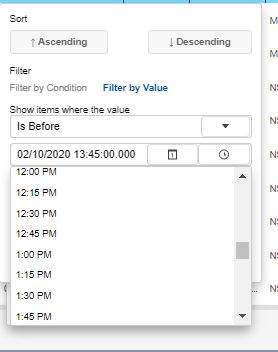
Thanks
Teenu

