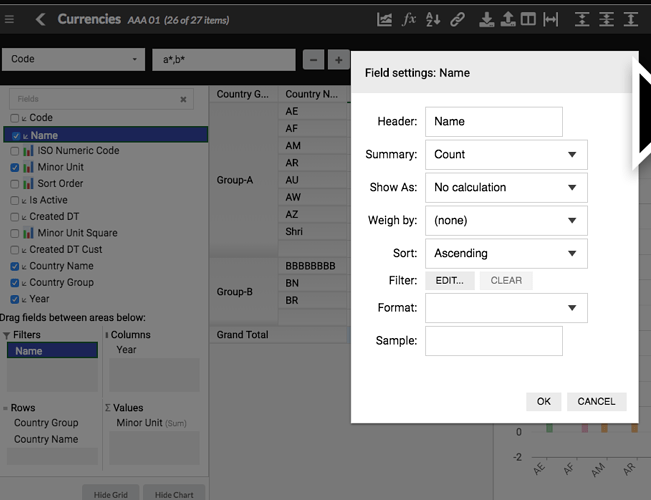Posted 24 March 2019, 11:21 pm EST - Updated 3 October 2022, 8:07 pm EST
Hi Wijmo Support,
Due to business requirements, we’d like to customize the pivot filter setting page a little bit. e.g.:
Replace “Summary” label with “Aggregation”
Replace “Weigh By” label with “Weighted Average”
Could you help to let us know the standard way of this customization? If there’s a way to do more advanced modification, such as adding a new input box, then it’d be great.