Posted 2 March 2020, 6:16 am EST - Updated 3 October 2022, 5:06 pm EST
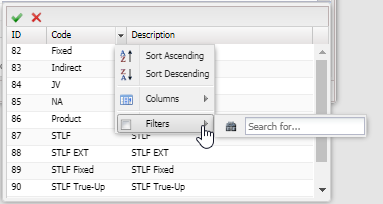
Hi,
I’m facing the issue while opening the filter dropdown and click on the “search for” textbox to write the content to search. Both Hover and onClick will be working for “search for” textbox. Sometime, when I click on the serach for textbox, filter dropdown get closed. So I want to disable the hover method and only to keep the click function to work.
I’m not getting the hover control to disable it. Could you please help me to get it done.
Thanks and Regards,
Bhavya

