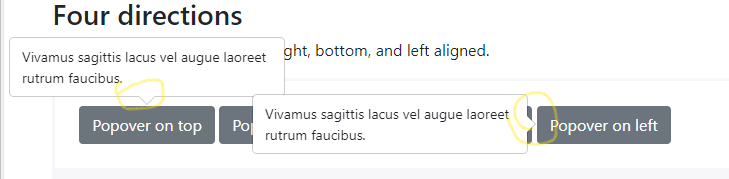Posted 7 July 2021, 5:21 am EST
HI team,
I am using wijmo flex grid in my project.
I have a requirement when a user mouse hover on a cell we should open a tooltip over that cell.
Also user should be able to scroll or copy the content inside the tooltip.
I have checked wijmo tooltip. I can use it to open when I hover on a cell.
But I am not able to go into the tooltip content to copy or scroll the content inside tooltip. Because when I move focus to the tooltip, it will be hidden.
Can you suggest a way, by which I can keep the tooltip open if I am inside the tooltip content?
Thanks
Arun Sunny