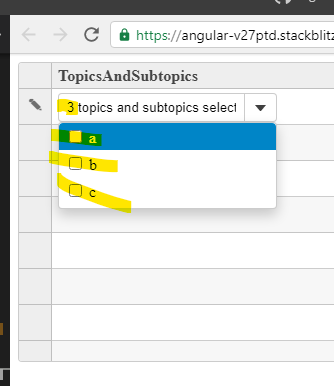Posted 1 March 2021, 3:37 am EST
Hi Ashwin,
yes, it is necessary to use Angular Multiselect. Actually, we are migrating all of our code from AngularJS to Angular and this wj-multi-select was working totally fine with a list of strings with the below implementation
<wj-flex-grid-column header="{{ 'AdvisoryServUtil.TopicsAndSubtopics' | translate }}" align="left" word-wrap="true" required="false" binding="topicsAndSubtopics" width="4*">
<wj-flex-grid-cell-template cell-type="Cell">
<span ng-repeat="item in $item.topicsAndSubtopics">
<span class="label label-success">{{item}}</span>
{{ ($index === $item.topicsAndSubtopics.length -1 ) ? "" : " " }}
</span>
</wj-flex-grid-cell-template>
<wj-flex-grid-cell-template cell-type="CellEdit">
<wj-multi-select placeholder="Select Topics and Subtopics for Advisory Service"
items-source="$ctrl.topicsAndSubtopics"
header-format="{count} topics and subtopics selected"
checked-items="$value">
</wj-multi-select>
</wj-flex-grid-cell-template>
</wj-flex-grid-column>
but when I try to use the same with Agular this issue started happening.
So we required the same behavior what it was with AngularJS for wj-multi-select
or else the 2nd option that you are suggesting using CustomGridEditor. so, will that work with a list of strings, or in that also I have to use the list of objects?