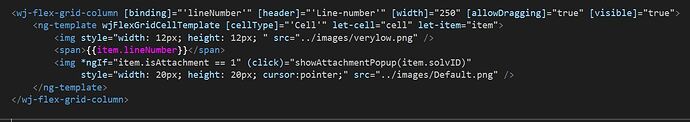Posted 18 August 2020, 8:36 am EST - Updated 3 October 2022, 3:47 pm EST
Hello Team Grapecity
we added attachment image with in in wj-flex-grid-column.
On clicking of which a popup is open.
but issue is
alternate value with image not works means one of the attachment image on click disappear and next attachment image works as per requirement.
we are not able to find it why value with image on click disappear .
please have look attachments for more clear.