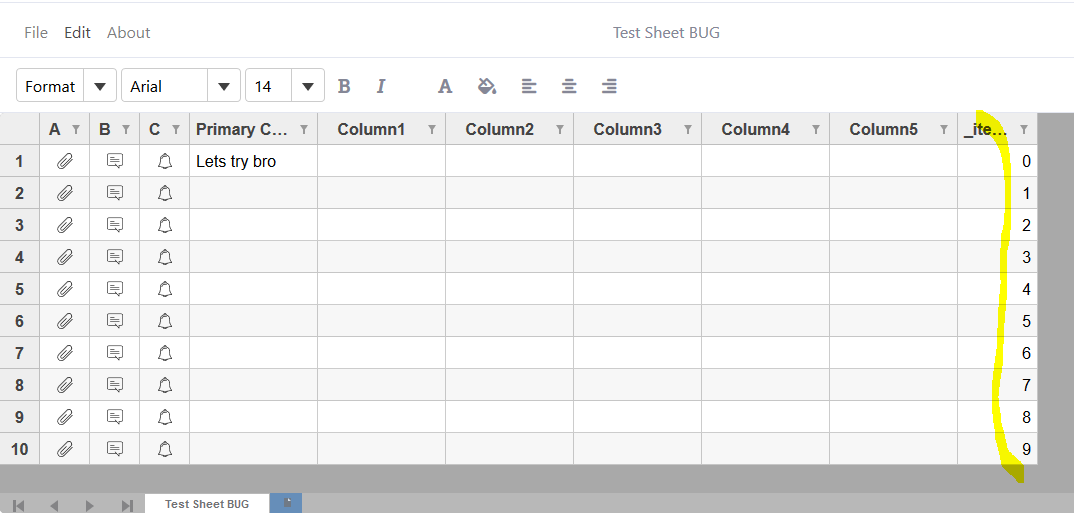Posted 23 August 2019, 9:05 pm EST - Updated 3 October 2022, 7:32 pm EST
Hi,
Like i’ve posted here before https://www.grapecity.com/forums/wijmo/detect-new-column-#original-post
I’ve found another issue, when I create new column, it named to “col1” right ? then I save it to database, quit my FlexSheet, then reloading the data from database, it appear new column “_item Idx”. Why it is appear instead of my new column “col1” ?
Could you help me with that ? Thanks.
Oskar Putra