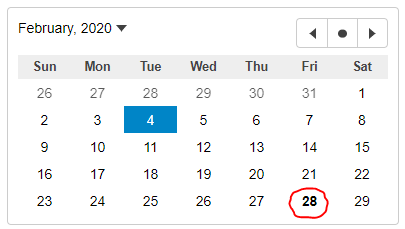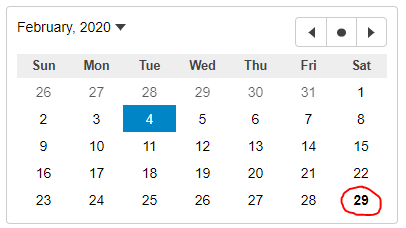Posted 28 February 2020, 4:53 pm EST - Updated 3 October 2022, 5:12 pm EST
The Wijmo calendar appears to use the operating system’s date, time, and time zone when highlighting “today” in the dropdown. For me, at 3:30 PM Eastern Time on 2/28/2020, the calendar highlights 2/28 as “today” (see pic 1).
But at the same exact moment, my coworker in India sees 2/29* highlighted as today (see pic 2).
Is there any way to control this? Our company has a user preferences profile for every user, and many of the Indian coworkers are configured to set and view dates and times in the US Eastern time zone. So even though this Operating System is set to Indian time zone, the Wijmo calendar should highlight 2/28 as “today”.
- Sorry this example includes leap day/year…it is irrelevant in the scenario. I just happened to be writing this post on 2/28 on a leap year.