Posted 7 February 2020, 5:36 am EST
I have a requirement in which i need to apply value of current cell to the cells below by dragging it ? is there any cell drag feature like MS excel in flex grid or flex sheet ? or can we build it in wijmo ?
Forums Home / Wijmo / General Discussion
Posted by: rizwan on 7 February 2020, 5:36 am EST
Posted 7 February 2020, 5:36 am EST
I have a requirement in which i need to apply value of current cell to the cells below by dragging it ? is there any cell drag feature like MS excel in flex grid or flex sheet ? or can we build it in wijmo ?
Posted 9 February 2020, 11:33 pm EST
Hi Rizwan,
The FlexSheet control has a property known as allowAutoFill that enables the autofill feature just like excel. Try setting this property to true and let us know whether it works for you.
allowAutoFill: https://www.grapecity.com/wijmo/api/classes/wijmo_grid_sheet.flexsheet.html#allowautofill
Regards,
Ashwin
Posted 10 February 2020, 2:51 am EST
Hi Ashwin,
I have tried what you suggested and its giving me following error.```
Can’t bind to ‘allowAutoFill’ since it isn’t a known property of 'wj-flex-sheet
If you can share a running stackblitz example, that would be really helpful.Posted 10 February 2020, 11:35 pm EST
Hi Rizwan,
The allowAutoFill property was added in v5.20192.624 so that the users can disable the autofill feature. Before this version, the autofill was allowed by default. You may verify the same using the demo below:
https://www.grapecity.com/wijmo/demos/Grid/FlexSheet/Bound/purejs
~regards
Posted 11 February 2020, 8:13 am EST
Hi Ashwin,
Thanks for sharing above link and this is exactly what my requirement is. but for some reason its not working for me by default or even by enabling autofill property. I am using wijmo version 5.20191.615 and it is not showing me that drag icon by default. Please suggest.
Posted 11 February 2020, 11:37 pm EST - Updated 3 October 2022, 1:55 pm EST
Hi Rizwan,
You can verify that the autofill is working by creating a new application with FlexSheet and testing autofill in this. If it works fine, that means there is an issue with your existing project. You can also verify that the autofill works in the provided version by using the sample and screenshot below:
https://stackblitz.com/edit/angular-vu6nnr
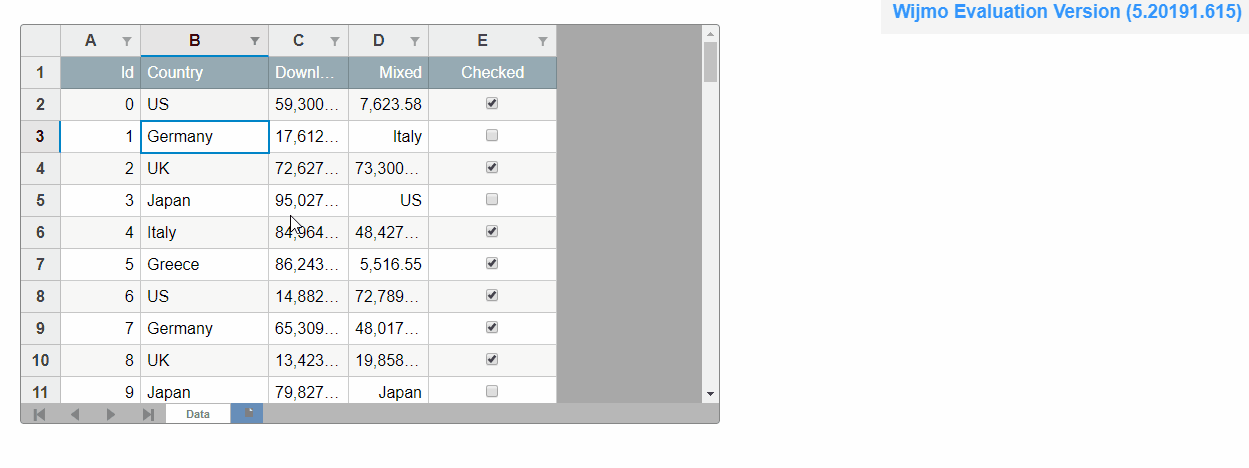
~regards
Posted 12 February 2020, 1:48 am EST
Hi Ashwin,
Thanks for sharing the sample with the same version. ![]() I can’t say this for sure but since we are using custom styling and formatting in flex sheet cells so this may be blocking this feature or there could be other things in my project. I am gonna change that for a while and will see if that works.
I can’t say this for sure but since we are using custom styling and formatting in flex sheet cells so this may be blocking this feature or there could be other things in my project. I am gonna change that for a while and will see if that works.
Posted 12 February 2020, 11:29 pm EST
Hi Rizwan,
I don’t think that styling the flexsheet must have caused the issue of autofill. Nevertheless, let us know your results.
~regards
Posted 19 May 2021, 2:32 pm EST
Hi,
Is this also available with FlexGrid?
Regards,
Johnny
Posted 19 May 2021, 11:55 pm EST
Hi Johnny,
FlexGrid does not support this feature by default. We will need to implement this manually. For this, you can create a small div at the bottom-right corner of each cell and then implement a mousedown and mouseup event on the FlexGrid to copy the series.
You may refer to the sample attached.
Note that in FlexGrid, we can only implement the copy series feature.
Regards,
Ashwin