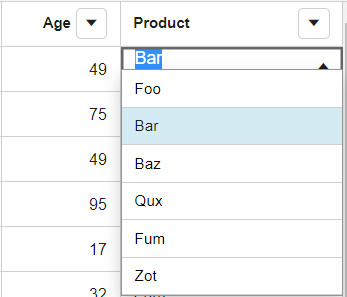Posted 23 February 2022, 7:05 pm EST - Updated 3 October 2022, 12:05 pm EST
Hi Team,
I have a flex grid with 5 columns and in one of those columns I have added a bento-combobox. But when I expand the combo box it appears at the half of the cell rather than just bellow it. (I have attached an image below)
I have seen that removing the [options] in the bento combo box seems to fix the problem but I need its functionality.
If you could guide me in where should I edit the code to fix this.
<wj-flex-grid-column
[header]="'Product'"
[binding]="'product'"
[visible]="columnDefinitionsByBinding['product'].visible"
[width]="'*'"
>
<ng-template wjFlexGridCellTemplate [cellType]="'CellEdit'" let-cell="cell">
<bento-combobox
[(ngModel)]="cell.value"
[itemsObservable]="dataEmitter"
[options]="comboboxOptions"
[appendTo]="'main'"
(ready)="onComboboxReady()"
bentoFlexGridControl
></bento-combobox>
</ng-template>
</wj-flex-grid-column>