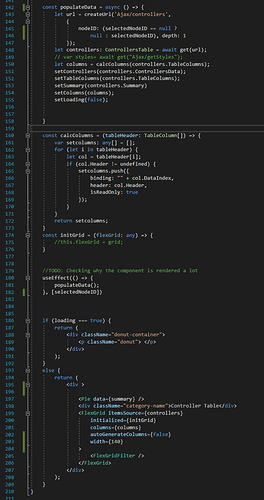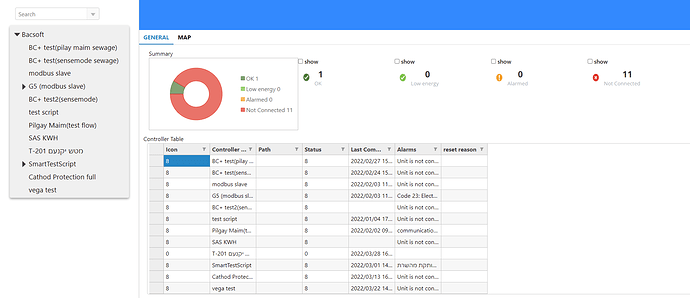Posted 28 March 2022, 10:24 am EST - Updated 3 October 2022, 12:04 pm EST
Issue with FlexGrid width
Posted by: avihay on 28 March 2022, 10:24 am EST
-
-
Posted 30 March 2022, 1:55 am EST
Hi Avihay,
From the provided screenshot, it seems like the grid is filling the complete parent space but the columns are not wide enough to occupy the full grid. In this case, to make the columns fill the entire available grid width, you may use the star width for setting the column width. Please refer to the following demo and let me know if the issue persists for you.
https://www.grapecity.com/wijmo/demos/Grid/Columns/ColumnWidth/react~sharad
-
Posted 30 March 2022, 2:30 am EST
Hey Sharad,
I saw this example and it was’nt worked for me.
I tried it again and did not get the excpected solution. -
Posted 31 March 2022, 1:45 am EST
I’ve prepared a minimalist sample based on your code snippet that demonstrates this functionality:
https://codesandbox.io/s/flamboyant-lehmann-rsnhx4?file=/src/App.jsEverything seems to work in the sample, could you please update the sample to demonstrate the issue you are facing so that we could investigate at our the root cause of the issue and assist you accordingly. You may also share a fresh sample of your own.