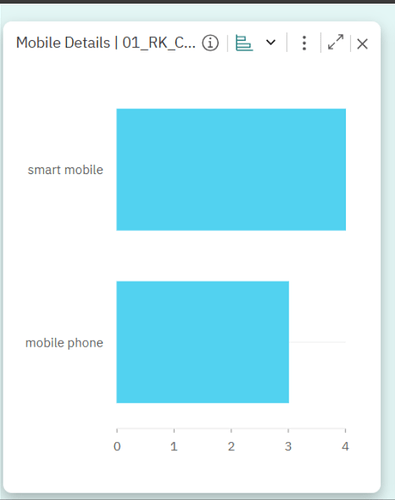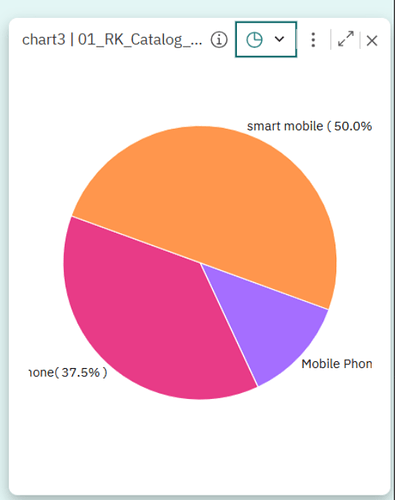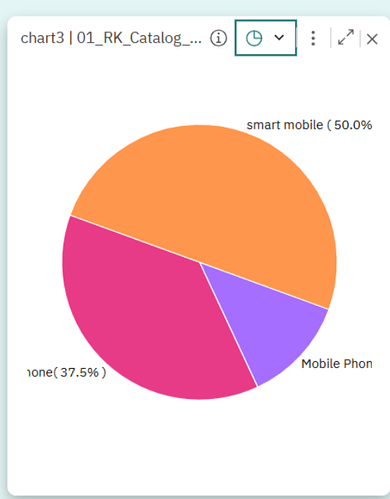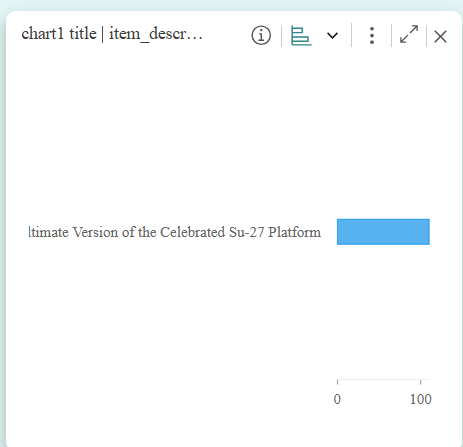Posted 10 July 2025, 10:40 am EST - Updated 10 July 2025, 10:52 am EST
Hi Team,
I’m encountering two issues with the chart in my Angular application and would appreciate your guidance along with a sample StackBlitz if possible.
Issue 1: Chart Size Appears Oversized
The chart automatically adjusts its height and width, which results in an unbalanced and oversized appearance. I’d like to set a fixed size to make it more visually compact and aligned with the layout.
HTML
<wj-flex-pie
[itemsSource]="data"
[palette]="palette"
[binding]="'count'"
[bindingName]="'value'"
[tooltipContent]="tooltip"
[startAngle]="200">
<wj-flex-pie-data-label [position]="'Outside'" [content]="labelContent"></wj-flex-pie-data-label>
<wj-flex-chart-legend [position]="'None'"></wj-flex-chart-legend>
</wj-flex-pie>And the TypeScript model
public data: ChartData[];
export class ChartData {
@serializable(primitive()) public value: string;
@serializable(primitive()) public count: number;
}Issue 2: Label Truncation
In the chart, one of the labels (“mobile phone”) is being truncated — the first letter “m” is missing, as shown in the attached screenshot. This affects readability and presentation.
Request
Could you please help with:
- How to set fixed dimensions (height and width) for the pie chart?
- How to ensure labels are fully visible and not truncated?
A working Stack Blitz example demonstrating both solutions would be extremely helpful.
Attached below screenshot for the reference