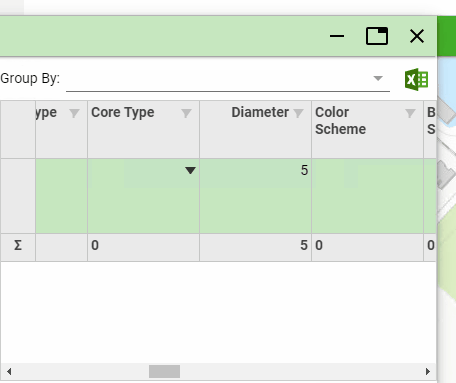Posted 3 November 2020, 6:29 pm EST - Updated 3 October 2022, 3:19 pm EST
Team
I’m trying to clear the contents of the flexgrid cell by typing Delete or Space keys. But the contents are not erasing. When I debug in EditEnding event I can see the empty value but in the EditEnded event the old value comes back and it is happening only for number datatype fields. Attached is the gif. In the gif, I tried Delete key, space key also invalid value(alphabets). But for all of them the old value persists. But we want the value to cleared out.
Please advise.
Thank you.