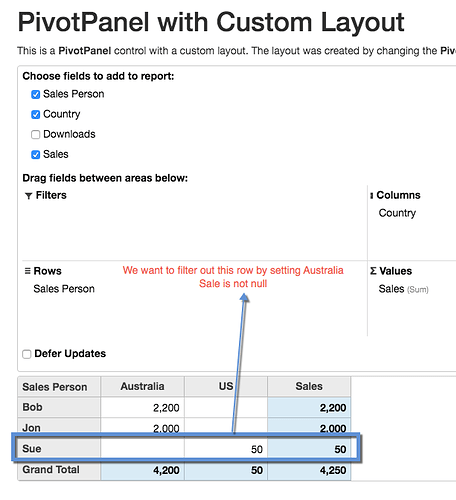Posted 23 October 2019, 7:47 pm EST - Updated 3 October 2022, 5:44 pm EST
Dear Support,
We have built a crosstab in PivotGrid by adding rows and columns. However we didn’t figure out how to filter values from the cross grid. It looks like all filters only apply to the underlying data from Values field, regardless of any Rows/Columns fields you specified.
Here’s a jsfiddle demo:
http://jsfiddle.net/runninghare/acrtzw2y/17/
Is there any way to do this?