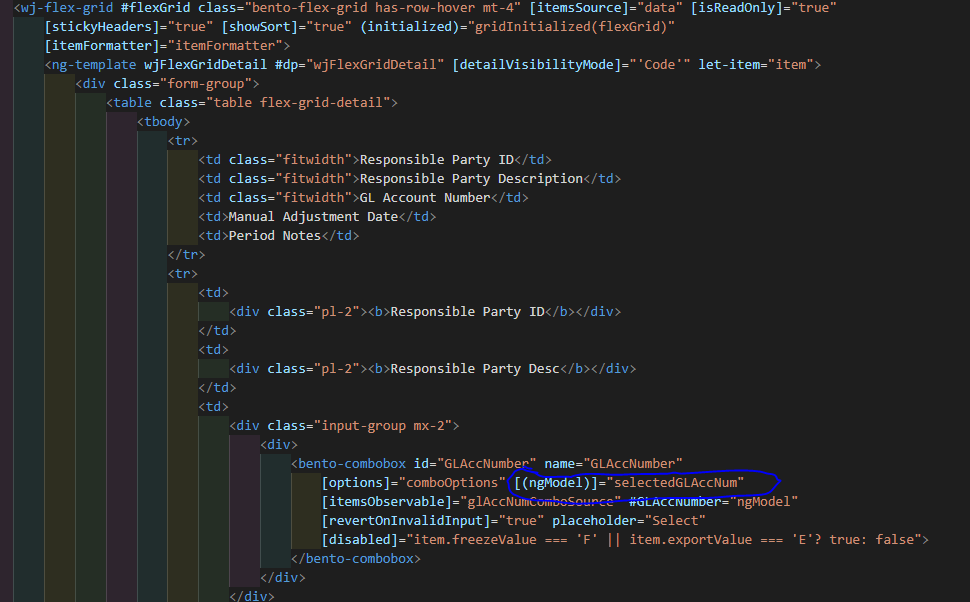Posted 31 August 2020, 2:20 am EST
Hi Ashwin,
Yes, I am biding to same model value for the all the expands of wjFlexGridDetail
[(ngModel)]=“selectedGLAccNum”. As per my req, when I change a value in one control for example in my case, I have three controls dropdown, text box and text area which are editable in row details. When I change a value of any control: textbox, dropdown and textarea, in one row details, it is impacting the value of all the others row details contained control values. It should not be, only the specific row details controls value should be changed. Is there a way to achieve this. Could pls help me.
And also I have a [disabled] property which is working fine if I expand a one details grid, but when I expand multiple details, disabled property is taking the value of latest expanded details grid.
EX: I will expand one details grid(click on + icon) where the [disabled] property is true, works fine the drop down control gets disabled, and now I will click on another expand( click on + sign of different row) where the disabled property value of drop down control according to business will be false, It also works fines and drop down will be in enabled sate now, but the problem is the first expand details grid drop down control will also gets enabled now, which should not change it disabled state.
I am facing this problem only with textbox, dropdown and textarea controls.
Where as with the button controls the disabled functionality working fine.