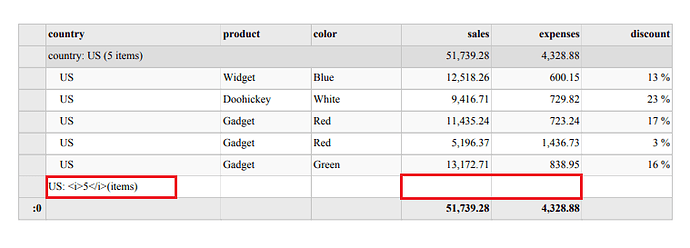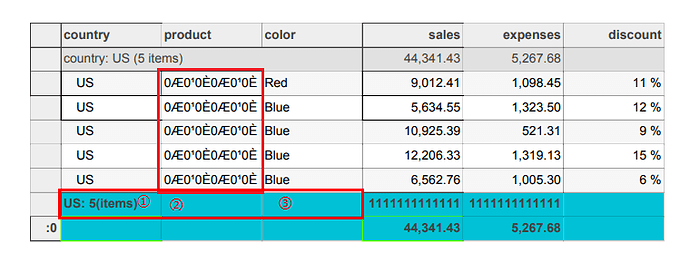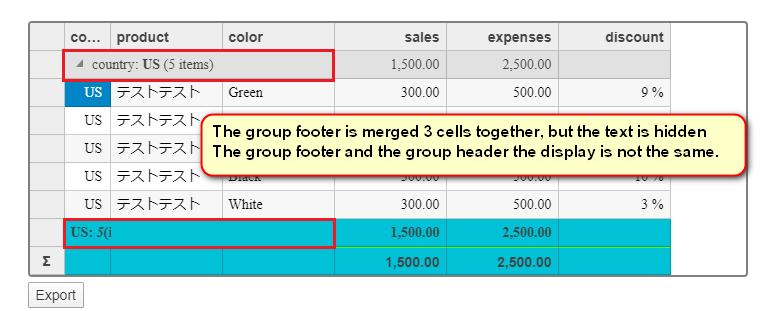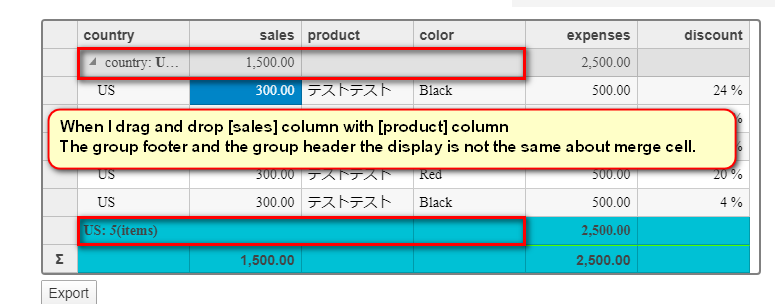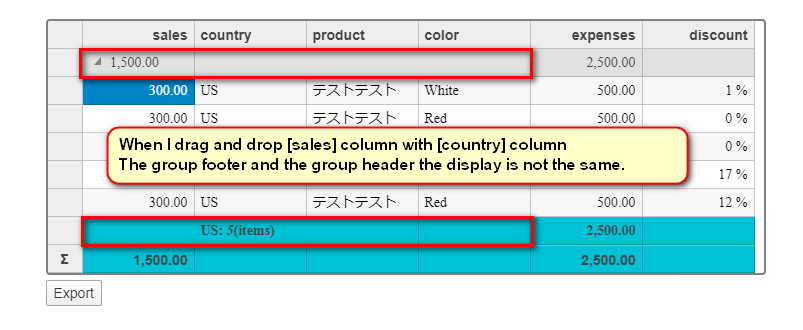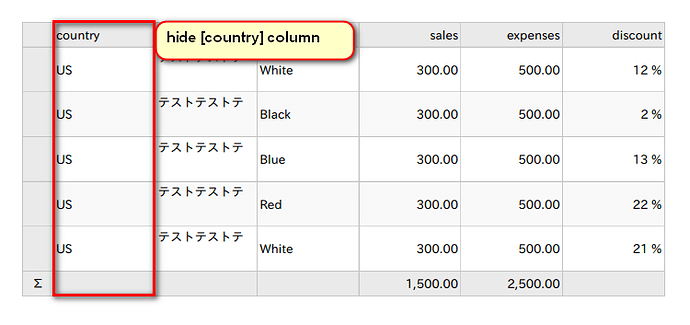Posted 23 April 2020, 2:41 am EST
Hi,
Regarding your 1st issue, if you have set the customCellContent to true, then the PDF will export the cells using the font provided in the CSS, instead of the cellStyles provided while exporting. So, simply set the font of the .wj-cell class as ‘ipaexg’. Since, this font will not be registered to the DOM, so setting it will not have any effect on the cells on the web page and will only affect the cells in the PDF.
Regarding the formatting of PDF, it seems that there is an issue with the latest version regarding formatting. I have already forwarded this issue to the developers with internal tracking id 431292. I will update you as soon as the issue is fixed.
Regarding the merging of cells, for this, you will need to override the getMergedRange method of the MergeManager class. In the sample attached, I have added comments for your reference.
~regards
flexgrid pdf.zip