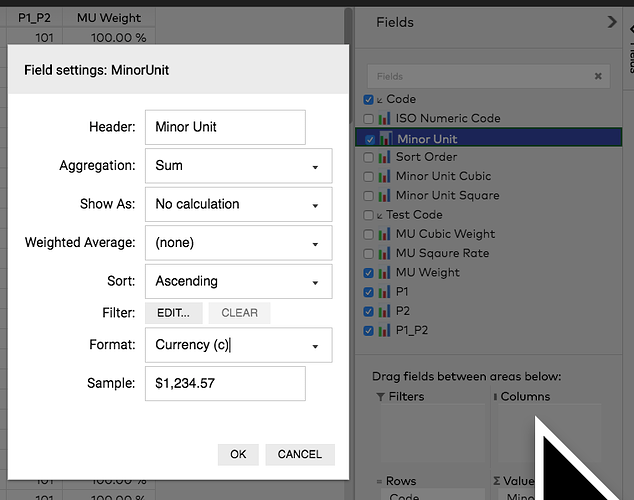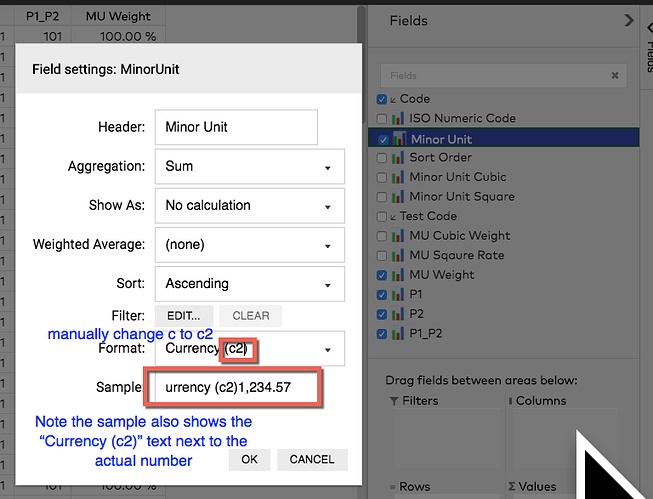Posted 20 April 2020, 6:35 pm EST - Updated 3 October 2022, 4:29 pm EST
Hi Wijmo team,
We really love the PivotGrid feature. It is great!
We met with a format issue though. When a user changes the formatting on a field and selects a default format from the dropdowns there are no issues. However, if a user tries to manually change decimal formatting away from the default, either 1) nothing happens or 2) the fields populates as text including details of the formatting.
To resolve, the user has to manually clear all of the additional text that is populated by default in the field.
E.g.
Changing ‘Float (n2)’ to ‘Float (n4)’ doesn’t do anything. It must be changed to ‘n2’ (removing all other text) manually
Changing ‘Currency (c)’ to ‘Currency (c2)’ causes the field to populate with text in all rows. It must be changed to ‘c2’ (removing all other text) manually
Is it possible to do a fix or workaround so when a dropdown option is selected, it just populates the field in the modal box with the formatting code (e.g. ‘n2’ instead of ‘Float (n2)’) so this doesn’t have to be removed if changes are required?