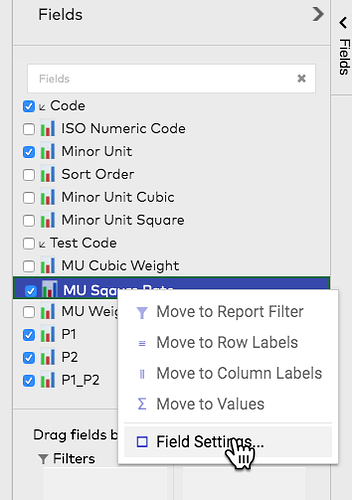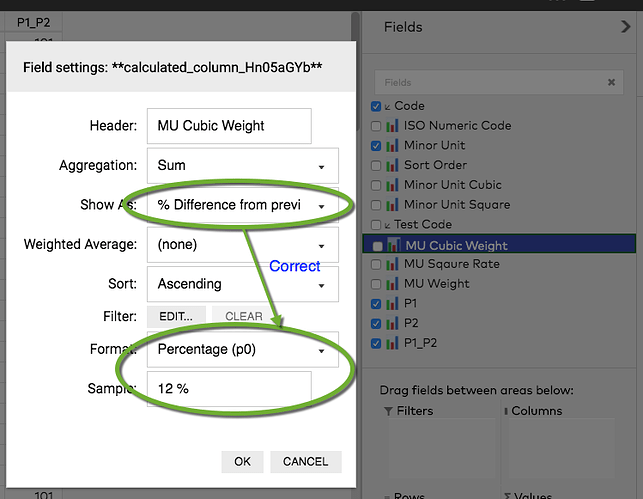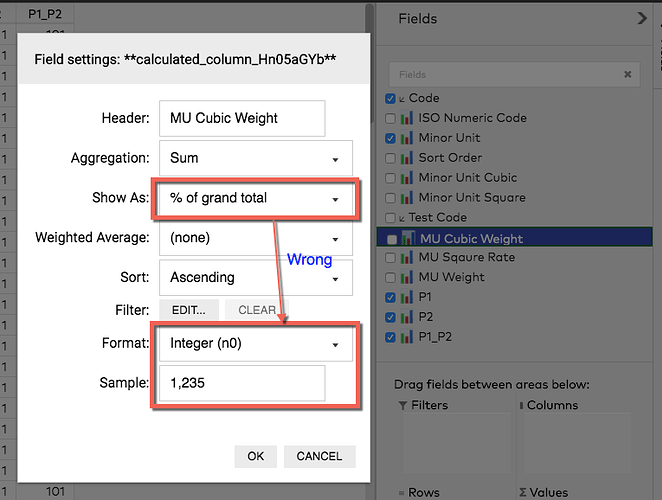Posted 20 April 2020, 6:25 pm EST - Updated 3 October 2022, 4:27 pm EST
Hi Wijmo team,
We noticed a minor issue at the Field Setting popup of the Pivot Panel. When you select ‘% of grand/row/column/etc total’ in the “Show As” property, its associated format does not look correct. It should be in Percentage as opposed to Integer.
We are also wondering whether there’s a way to customize the default format of each of those items in the “Show As” box? E.g. I want the default format of ‘% of Grand total’ to be ‘p2’. Is it possible?
Thanks a lot!