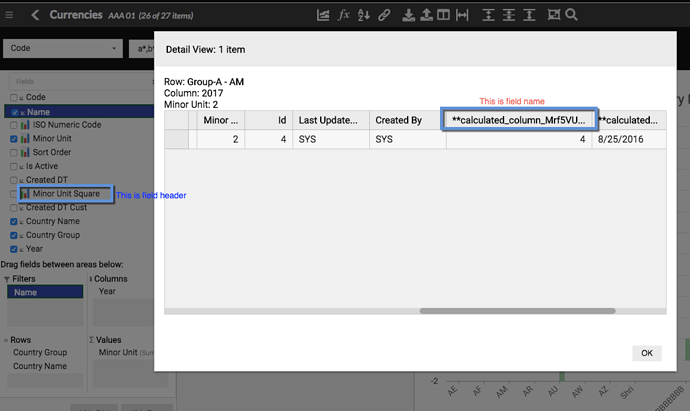Posted 24 March 2019, 11:30 pm EST - Updated 3 October 2022, 8:07 pm EST
[PivotGrid] The detail view of PivotGrid displays field name, instead of header
Posted by: james.ingham on 24 March 2019, 11:30 pm EST
-
-
Posted 25 March 2019, 7:02 am EST
Hi,
The detail dialog of the PivotGrid display’s the field name instead of the header as the grid in the detail dialog is a Flexgrid instance and it generates columns automatically based on the data source for Pivot Grid.
Therefore, you need to manually add columns in the flexgrid. Please refer to the sample given below for the same:
-
Posted 25 March 2019, 6:27 pm EST
Thanks for this demo, which is very helpful.