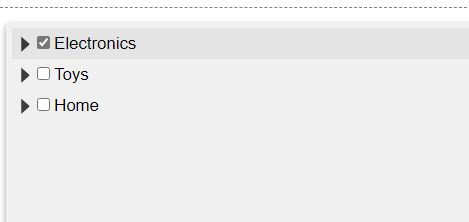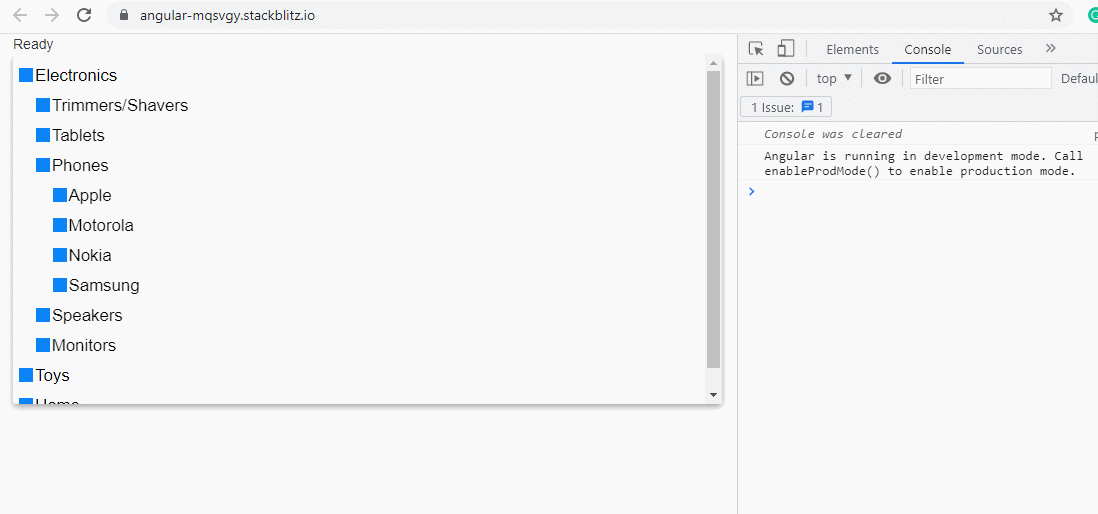Posted 28 September 2021, 3:15 am EST - Updated 3 October 2022, 12:20 pm EST
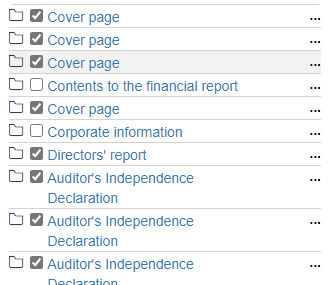
There are two points I want to highlight here
1:-I need a blue color fill inside the checkbox square I am doing it like this.
ele.getElementsByClassName("wj-node-check")[0].style.backgroundColor="#58bef6"
``` inside the Formatitem fucntion but it is not highligthing there.
2:- when I checked or unchecked on the checkbox it is going to the next level even I am using this property of treeview [expandOnClick]="false" still it is going to the next level. what I want is when we are clicking on the text we are going to the next level and when we are check or uncheck the checkbox it will call a function based on conditions.
For reference, you can check the attachment
Thank You