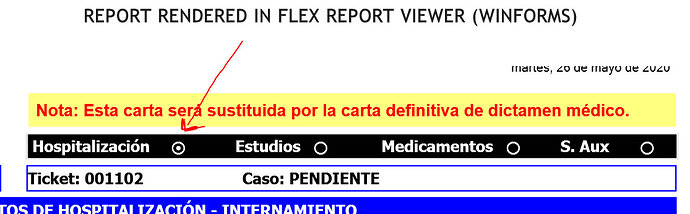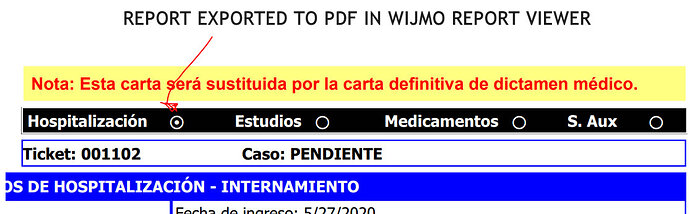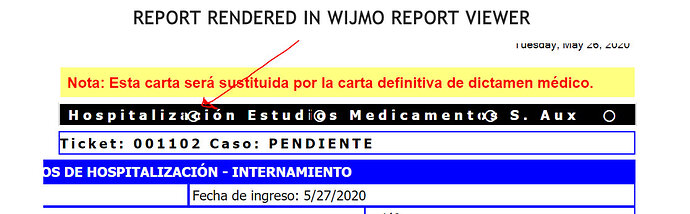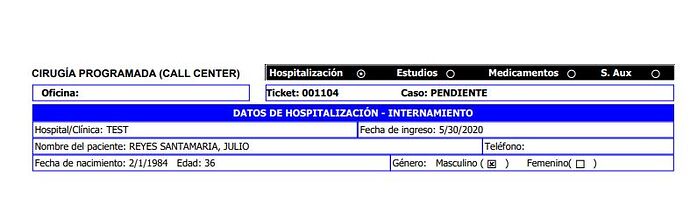Posted 27 May 2020, 12:13 am EST - Updated 3 October 2022, 4:15 pm EST
I have Wijmo Report Viewer to render flxr reports. The same reports are being used in a Winforms application using Flex Report Viewer.
Here is the image of the report rendered in Flex Report in Winforms. (winform_flexviewer.jpg).
The problem is that in the Wijmo Report Viewer some parts of the reports looks ugly as you can see in the image (wijmo_reportviewer.jpg).
If you export the to PDF then it looks good as you can see in the image. (wijmo_pdfexport.jpg)
So I dont knwo what could be the issue, dont know if could be due to fonts or something but is a big issue that we need to solve.
Any clue on how to fix this?