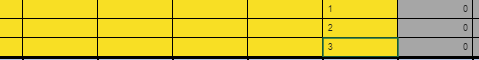Posted 29 January 2020, 5:37 am EST - Updated 3 October 2022, 5:46 pm EST
Hi team,
We recently integrated 5.20192.631 version of wijmo into our solution. We are observing an issue with the sort functionality. After sorting the data, if I try to insert a row to my flexsheet, the row gets added to some random position from where the cursor is placed.
We use an observable array as our itemsource and below is the method we use to insert a custom row into the flexsheet.
var selectedRow = active_sheet.selection.row;
active_sheet.beginUpdate();
active_sheet.itemsSource.beginUpdate();
active_sheet.insertRows(selectedRow, ROWCOUNT);
while (ROWCOUNT > 0) {
newrow = new WijmoCustomRecord();
newrow.YEAR = 2020;
active_sheet.sheets[0].itemsSource.splice(selectedRow + i - 1, 1, newrow);
ROWCOUNT–;
i++;
}
active_sheet.itemsSource.endUpdate();
active_sheet.endUpdate();
Thanks,
Keerthana