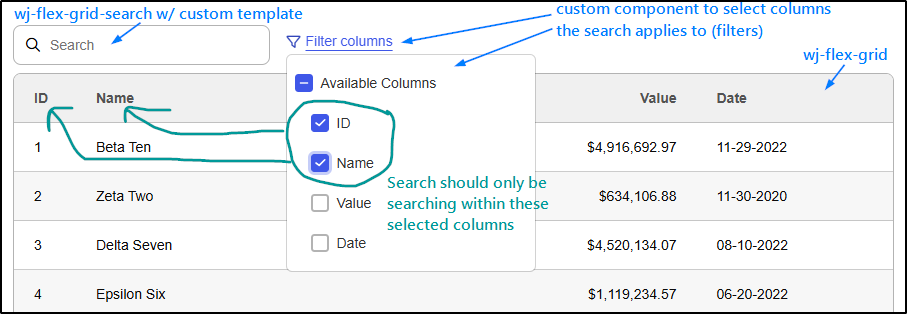Posted 29 May 2025, 3:20 pm EST - Updated 29 May 2025, 3:26 pm EST
Hey all,
I’m working in an Angular2 project that uses Wijmo FlexGrid and Search components, and I’m attempting to add an Angular component for restricting which grid columns are searched.
In my Angular component (see screenshot below), by selecting or deselecting columns (which are pulled dynamically from the associated grid), I want the search to display rows with values found only in those selected columns, and the deselected columns are ignored by the search. Additionally, I don’t want to hide any columns – even if columns are not selected in the custom filter component, those columns should still be visible in the grid.
My issue is I haven’t been able to figure out how to implement this custom columns filter while keeping all columns visible in the grid. It seemed like using a FlexGridFilter is a good start, because that appears to allow fine-tuning filtering in individual columns. But when I assign filters per column (via getColumnFilter().filterType), call apply() on the filter, and finally refresh() on the grid – I’m not even sure all these steps are necessary to do what I want – I don’t see the search restricted to particular columns per what’s selected in the Angular component. I’m guessing I’m on the wrong track or am missing something.
Thanks for any assistance! Let me know if any more info is needed or helpful.