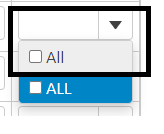Posted 22 June 2021, 7:36 am EST - Updated 3 October 2022, 1:24 pm EST
Hi Team,
How can I show only ‘ALL’ checkbox in dropdown if the dropdown is empty.
Example -
For 2nd row - Subjects = “French” and SubSubjects = “11, 12”.
Subsubjects dropdown is getting filtered based on the value present in the subjects column cell in the same row.
So, Subject = “French” is not present in the dropdown of subjects column so my dropdown for subSubjects is empty (because subject = “French” has no associated subsubjects collection) and it is disabled in the sample.
Now, my requirement is - when subsubjects dropdown is empty then the dropdown should be active and should show ‘ALL’ checkbox in it.
https://stackblitz.com/edit/angular-jzx84h?file=src/app/app.component.ts
Image of how dropdown should look like -
Thank you.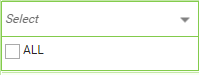
Can you please provide solution for the above issue.