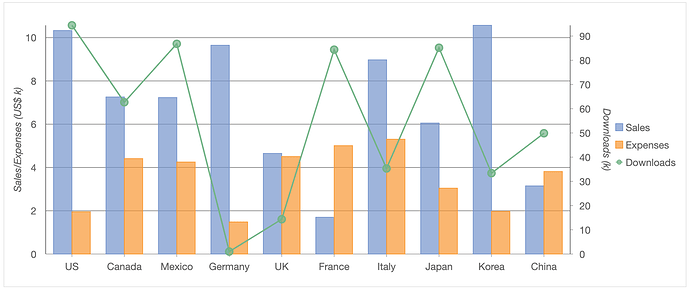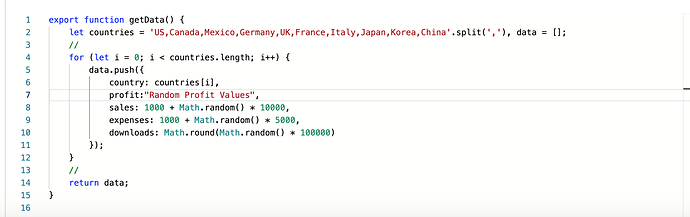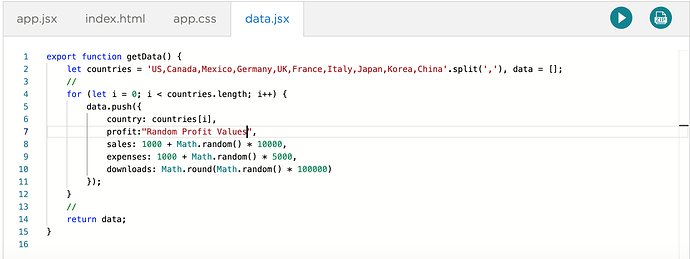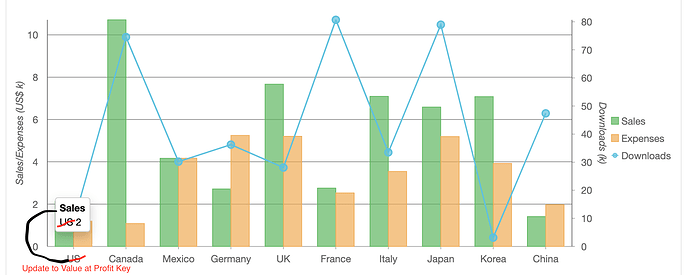Posted 23 April 2020, 7:31 pm EST - Updated 3 October 2022, 4:32 pm EST
For Example my data object have key columns as country,profit,sales,expenses,downloads. Binding at X-axis during initialization of series uses binding value as “Country”. It Still uses Country key for binding the axis but it display the value at the point on the x-axis not the country value but the value present at profit key column.