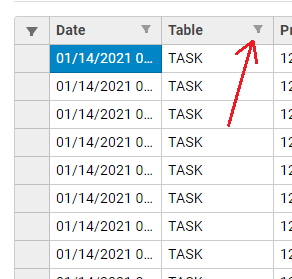Posted 5 February 2021, 5:37 pm EST - Updated 3 October 2022, 2:34 pm EST
Hi guys,
I would like to style the filter glyph icon with a different color whenever filter is applied on a column. I figured out that I can change css (like below) but it will apply the color regardless of whether the filter is applied for a specific columns and I only want to apply the color to the filtered columns.
.wj-glyph-filter {
cursor: pointer;
color: #FF8754;
margin: 3px;
}