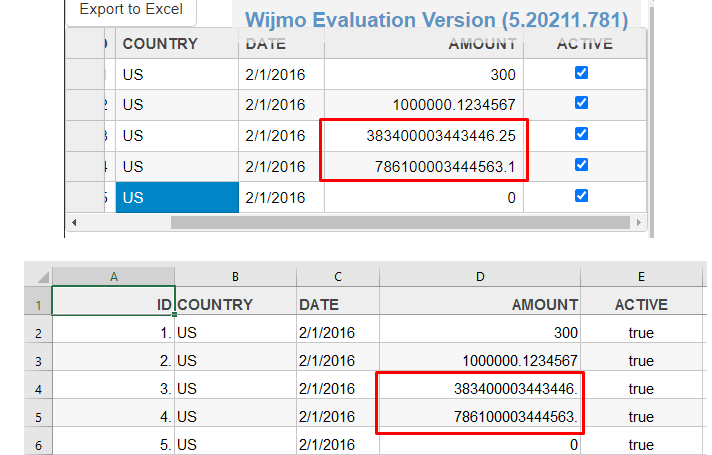Posted 10 May 2021, 4:17 am EST
Hello Wijmo Team,
I have used Wijmo 5.20192.631 version.
Currently, I am using format = ‘g10’ so that the data displayed on the grid is the same as the data source
data source: 300.00000000, 1000000.123456700, 1.2345600, 78610000.1234567000, 78610000.12345670, 0.0000
data displayed on the grid: 300, 1000000.1234567, 1.23456, 78610000.1234567, 0
However, when exporting Excel, the data in Excel is not the same as the data displayed on the grid
data in Excel: 300.0000000000, 1000000.1234567000, 1.2345600000, 78610000.1234567000, 0.0000000000
Can you show me any solution so that the values at excel display the same as on the grid?
Refer to the sample below
http://jsfiddle.net/tvhaudev/rh9esqpo/61/
I’m waiting for your help.
Thank you.