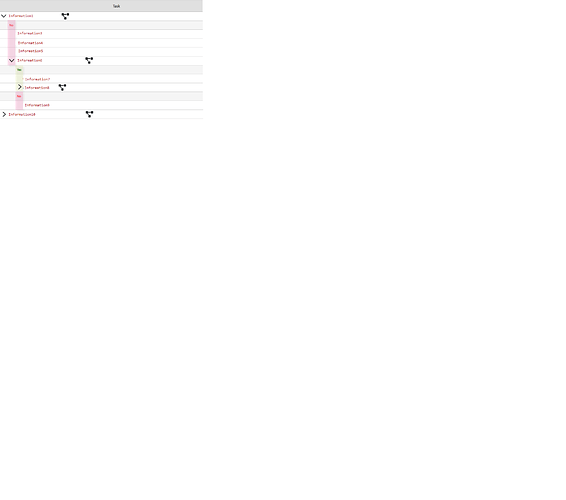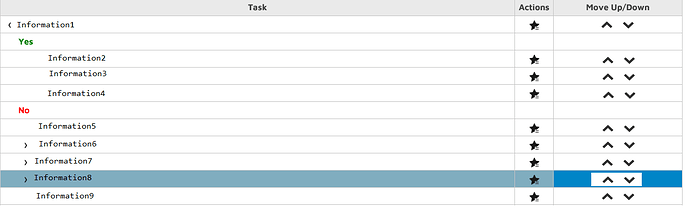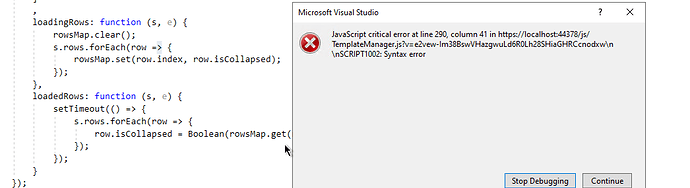Posted 3 February 2020, 3:18 am EST
- Updated 3 October 2022, 5:02 pm EST
Hello Manish,
Thank you for your reply.
I was going through the URL which you have mentioned, and it was helpful. But,
as per my requirement, I need to change the collapse/expand icon too, i was able to do that using wijmo version ‘5.20193.637’.
But in my project we are using wijmo version - ‘Wijmo Library 5.20153.109’.
So,In tree structure I am unable to collapse/expand the items once the data is rendered.
Following code is working fine in latest version but not working as expected in this wijmo verison 5.20153.109.
Can you let me know what can be done so that the tree structure will be working with the icon i want in wijmo verison 5.20153.109.
SampleApp.coreGrid.formatItem.addHandler(function (sender, e) {
if (e.panel.cellType !== wijmo.grid.CellType.ColumnHeader && sender.columns[e.col].binding == "TemplateID") {
if (sender.rows[e.row] instanceof wijmo.grid.GroupRow) {
// change group expand/collapse icon ; wj-elem-collapse class is required for expanding and collapsing grouped items
let span = '<span class="wj-elem-collapse wj-glyph-down-right"></span>';
if (e.panel.rows[e.row].hasChildren) {
if (e.panel.rows[e.row].isCollapsed) {
span = ' <span class="wj-elem-collapse glyphicon glyphicon-chevron-right" >' + sender.rows[e.row].dataItem.TemplateID+' '+ sender.rows[e.row].dataItem.TemplateName + ' </span>';
}
else {
span = '<span class="wj-elem-collapse glyphicon glyphicon-chevron-down">' + sender.rows[e.row].dataItem.TemplateID + ' ' + sender.rows[e.row].dataItem.TemplateName + '</span>'
}
e.cell.innerHTML = span;
} else {
e.cell.innerHTML = sender.rows[e.row].dataItem.TemplateID + ' '+ sender.rows[e.row].dataItem.TemplateName;
}
}
}
});