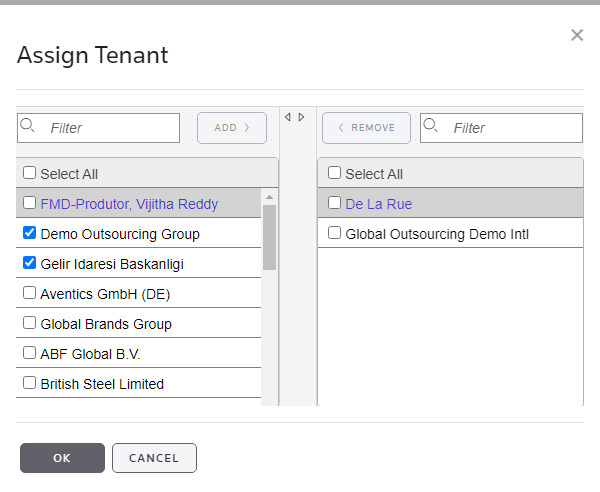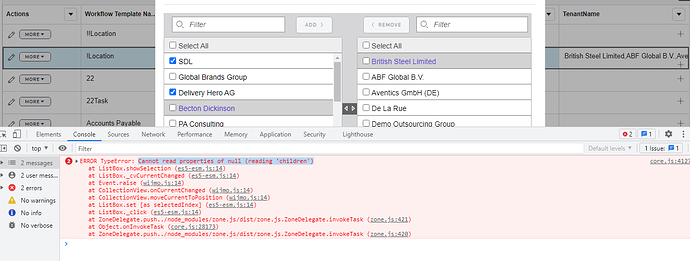Posted 27 July 2021, 12:32 am EST
in angular 2,
when check checkbox it is checked but am unable to get fired any event like
checkedItemsChanged,checkedItems…
but when i click content of the text it is fired.but when select checkbox only checked not fired.
<wj-multi-select-list-box
#listBox
[showSelectAllCheckbox]=“showSelectAllCheckbox”
(checkedItemsChanged)=“setAddData(listBox, $event)”
(checkedItems)=“setCheckedItems(listBox,$event)”
class="multiSelect" [itemsSource]="columnsAvailable" (ngModelChange)="modelChanged($event)" ></wj-multi-select-list-box>