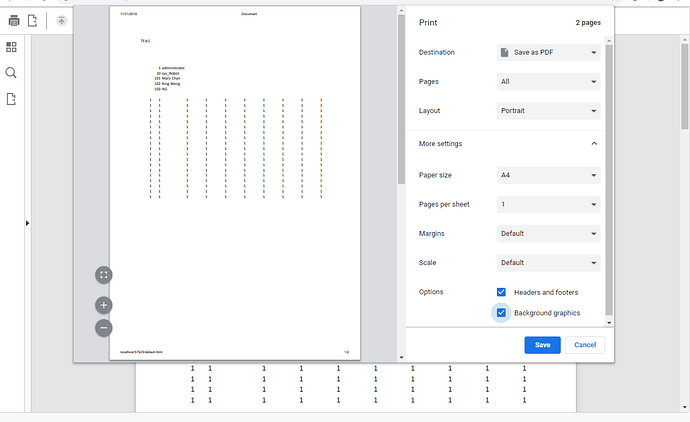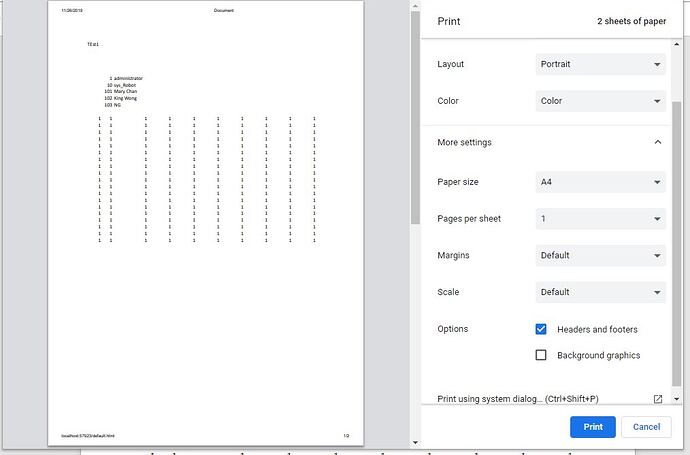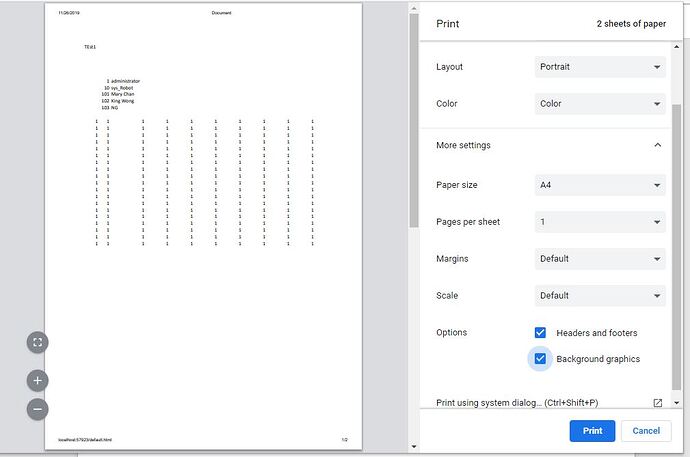Posted 20 November 2019, 5:36 am EST
Hi,
i tried to print the pdf file from Wijmo.FlexViewer.PdfViewer Control and a unexpected color box appear in the content.
The preview is fine. But After i click the print button from the side bar, there is a weird color box behind the content. Although I can turn off Background Graphic to make the color box gone, is there any other way to solve this without clicking the Background Graphic button?
More details and photos is written down in WijmoPdfProblemDetails.docx. And also the pdf file.