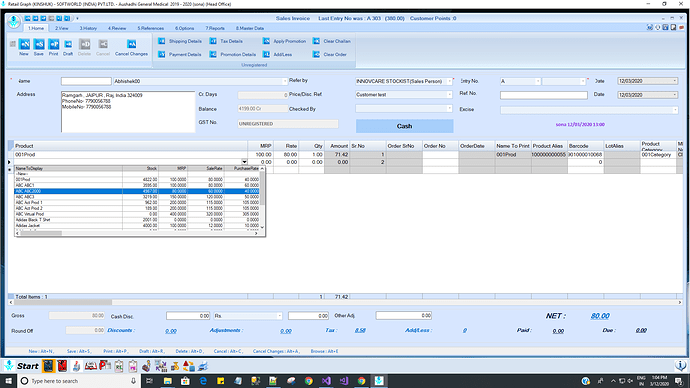Posted 12 March 2020, 3:37 am EST - Updated 3 October 2022, 5:01 pm EST
Hello
I am kinshuk choubisa. i am working as Sr. Software Developer in SoftWord India Pvt. Ltd. we have enterprise license of grapecity (C1).
we have 1 requirement we want to use grid with dynamic controls ( html dropdown, checkbox, numeric textbox, etc) all the control bind with API .
and we are already using this feature in my desktop application but we need in the web application so we want to use client side control (wijmo with purejs).
So can you please provide me sample code with wijmo (purejs) . I have tried but not able to download properly some file is missing.
https://www.grapecity.com/wijmo/demos/Grid/Columns/DynamicDataMaps/purejs
I have attached my desktop application grid image for understanding requirement.
Please give response ASAP.
Thanks & Regards
Kinshuk