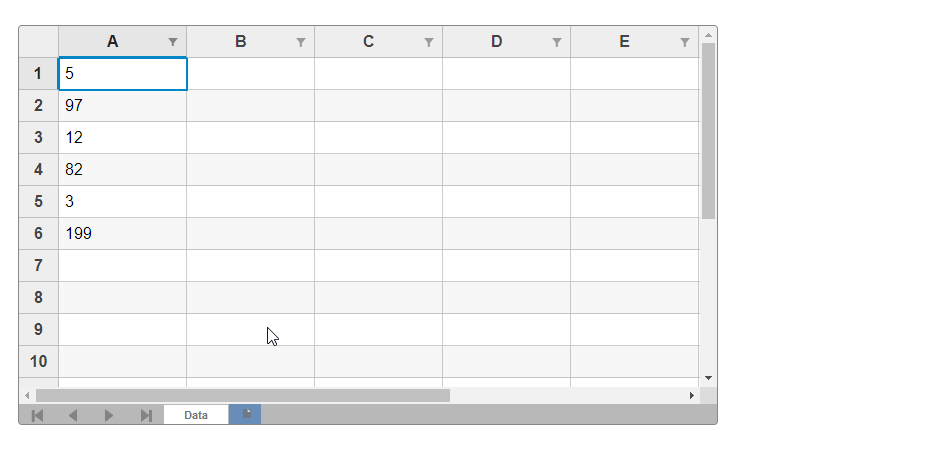Posted 23 September 2019, 2:27 am EST
Regrding code implementations, following approach has been used, I can see value being updated in dataSource, but it does not get updated on screen. It reflects only after switching 4 or 5 right tabs however, reflects immediately after switching a tab below.
onFlexSheetInit(flexSheet) {
const self = this;
flexSheet.deferUpdate(() => {
flexSheet.itemsSource = metricDataObj.dataSource;
flexSheet.itemFormatter = function (panel, r, c, cell) {
self.handleCalculatedFields(metricDataObj.dataSource, r, c, cell);
}}
}
and in HandleCalculatedFields:
dataSource[row - 1].values[col - 1].fieldValue = calculatedValue;