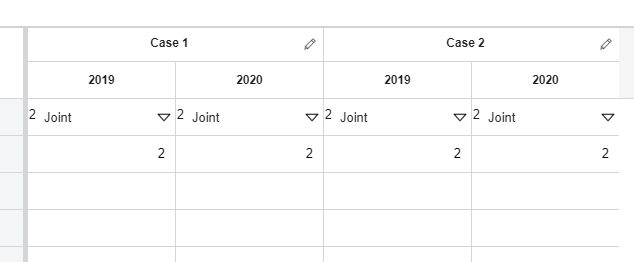Posted 20 December 2019, 7:41 am EST
I generated flexgrid by back end, fill out values also and now I’m trying to put dropdown and many other controls but its not working with my code and when I click on other cell, my first cell losing the control. I uploaded both cases screenshot in that 1st one is when page load and 2nd one is when I click on other cell. My code snippet:
html: ```
<wj-flex-grid #flexGrid
[stickyHeaders]=“true”
id=“flexGrid”
[selectionMode]=“1”
(initialized)=“initGrid(flexGrid)”
(cellEditEnding)=“cellEditEndingHandler($event)”
class=“bento-flex-grid watch-field-flex-grid”
[headersVisibility]=“1”
[frozenColumns]=“3”>
service:
import * as wjcCore from '@grapecity/wijmo';
import * as wjcGrid from '@grapecity/wijmo.grid';
import * as input from '@grapecity/wijmo.input';
formatFlaxGrid(grid: wjcGrid.FlexGrid, columnGroups: any[]) {
grid.formatItem.addHandler((s, e:
wjcGrid.FormatItemEventArgs) => {
const theComboBox = new input.ComboBox(e.cell, { itemsSource: tems });
})
});
[img]https://gccontent.blob.core.windows.net/forum-uploads/file-4f2d188c-915b-45d0-9a24-8a8645f7ab5c.png[/img][img]https://gccontent.blob.core.windows.net/forum-uploads/file-c070f8be-18fc-4348-b083-fedbdede54bb.png[/img]