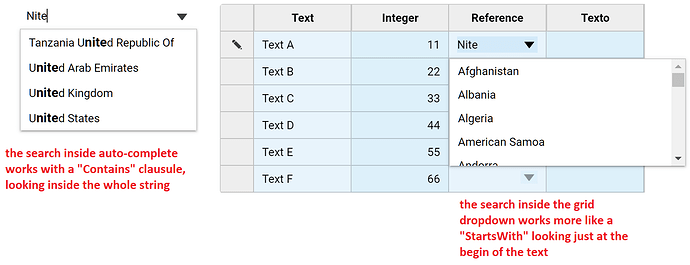Posted 16 June 2021, 9:04 am EST - Updated 3 October 2022, 1:33 pm EST
Hello. I’ve tried to research It on Forum, Web, and also on the Examples, but can’t find anything related to what I’m trying to do. In the “auto-complete” component, I have a list of all Countries. When I input a partial keyword (like “nite”) it will bring me all the items that “contain” the keyword on it: United Kingdom, United States, United Arab Emirates…
But when I have a Dropdown inside the FlexGrid, It will only search using a “StartsWith” strategy, so with the same data source, I have to type “United” If I want to see the same countries. Is there any way to make the search works the same way It is on the auto-complete one? Picture in attachments.