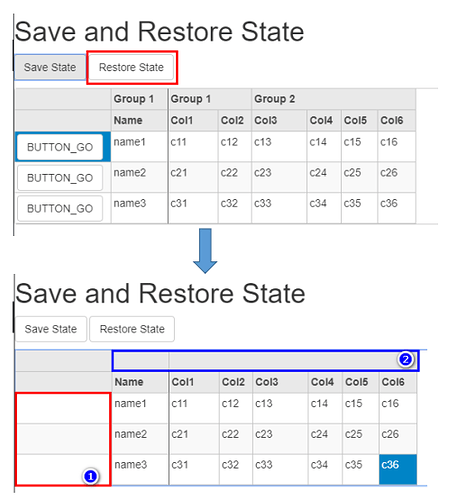Posted 7 August 2019, 9:53 am EST - Updated 3 October 2022, 7:44 pm EST
Hi,
I’m using wijmo flexgrid and AngularJs
to implement save and restore state function.
I have a problem with column button and merge header.
I have created a sample of my problem.
Please see the link below.
http://jsfiddle.net/L_Nguyen/u31jgtcn/15/
Click button Save State, then click button Restore State.
The Problem is:
- Column button can not restore the state.
- Merge header can not restore.
(See attack image SAVE_RESTORE_PROBLEM.png)
How to fix this problem?
Please help me!
Thank you.