Posted 18 March 2022, 8:14 am EST - Updated 3 October 2022, 12:05 pm EST
Hello,
I’m struggling with an issue that icon color is greyed out once I have default filtering applied on specific column in my grid. It’s starting to work once I click on apply or cancel in filtering modal, icon color is changing to active filtering (blue one).
Is there any function I can run to make sure that icon will be active on grid initialization?
I’m attaching screenshots with the problem:
On initialization, with some default filter applied:
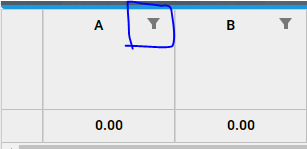
After initialization and clicked on cancel or apply:

